Available as a browser addon, and system font!
It Makes Reading Easy
(for some people)
OpenDyslexic is a free, open-source font designed specifically to help people with dyslexia read more easily. You can use it on your computer, in your browser, or even system-wide if you want.
If you’re using Edge, Chrome, or Firefox, just search for the “OpenDyslexic” extension and install it. Once it’s added, you can flip a switch and boom—every website you visit becomes way more readable.
I did the search for you. Just click here.
Alternative addon for FireFox (the addon in the search above is not on FF at the moment)
Bonus addon for people with ADD, ADHD or Dyslexia...
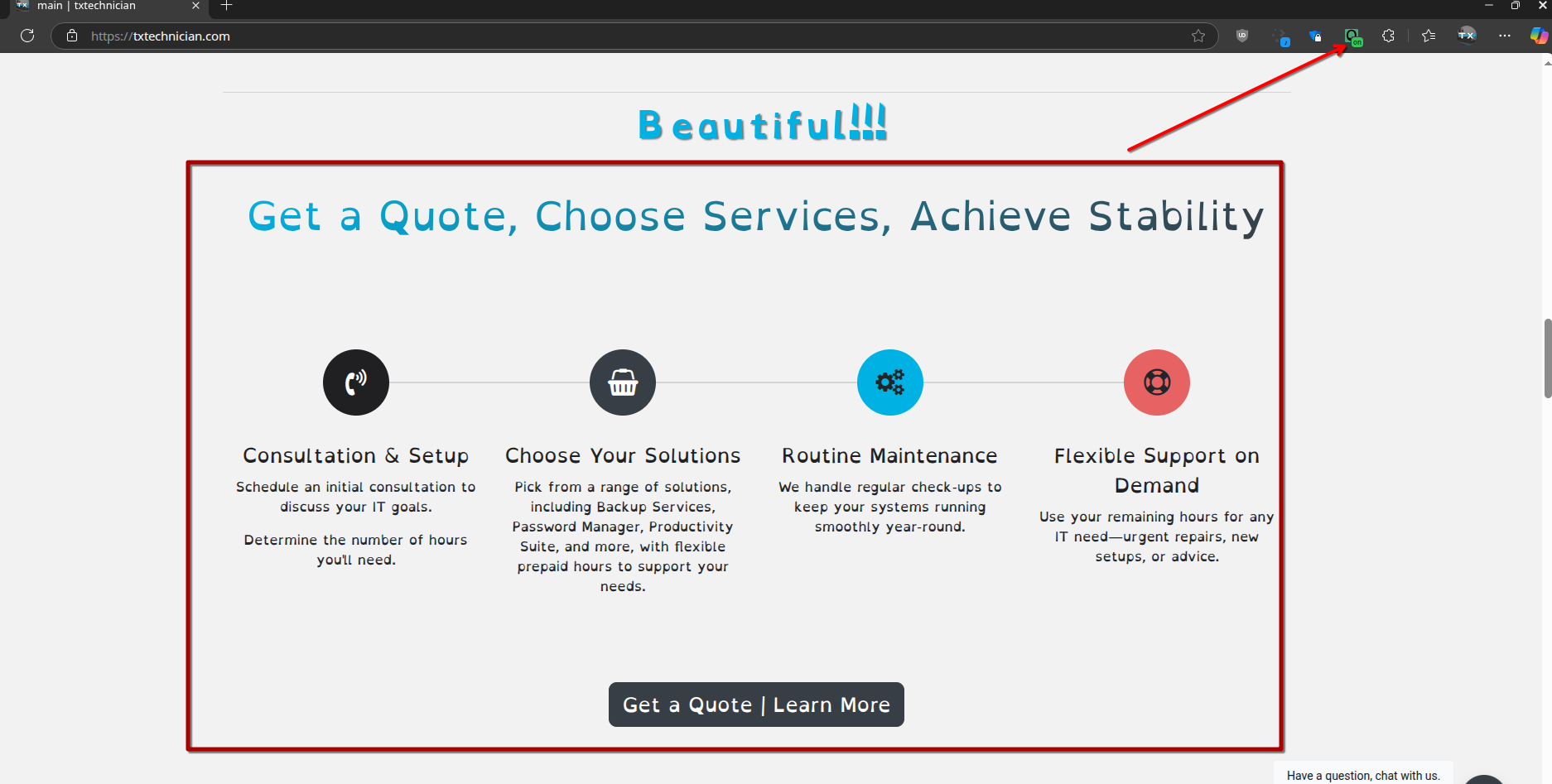
Want it in Microsoft Word or LibreOffice? Download the font (I grabbed the newest version), unzip it, and drag the .otf files into your system’s font settings. Now you can use it like any other font.
Making it a "System-Wide" font.
If you’re on Windows and want your whole system using this font (menus, settings, everything), it takes a registry edit. Not hard, but not a one-click deal either. On Linux, though? Just set it in your font settings and it applies across the board.
Changing your system-wide fonts in Linux:
- Search your PC for "Fonts".
- Open the setting.
- Switch the fonts!!!
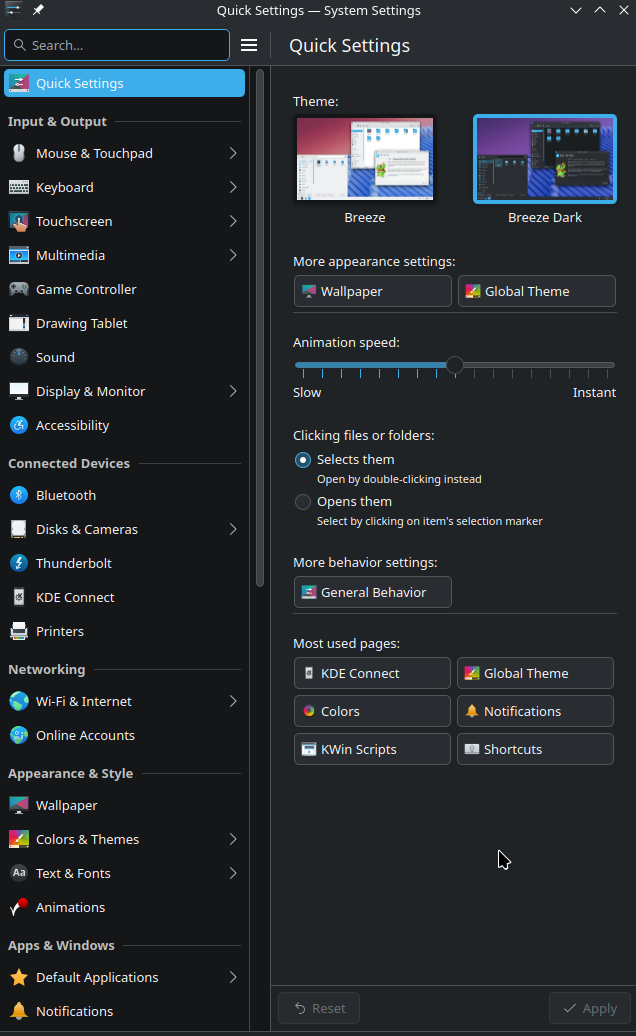
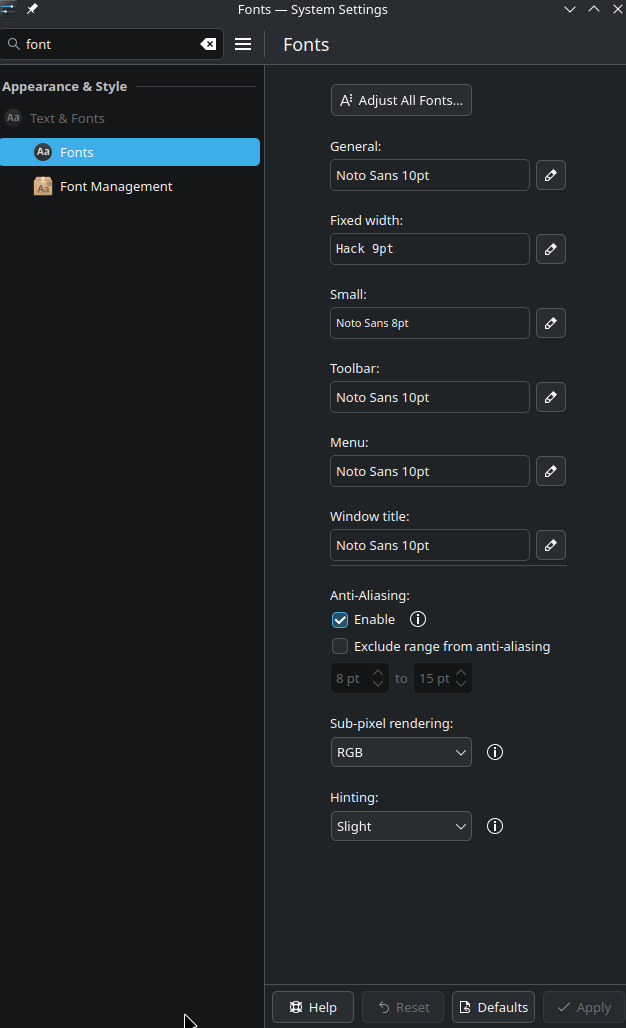
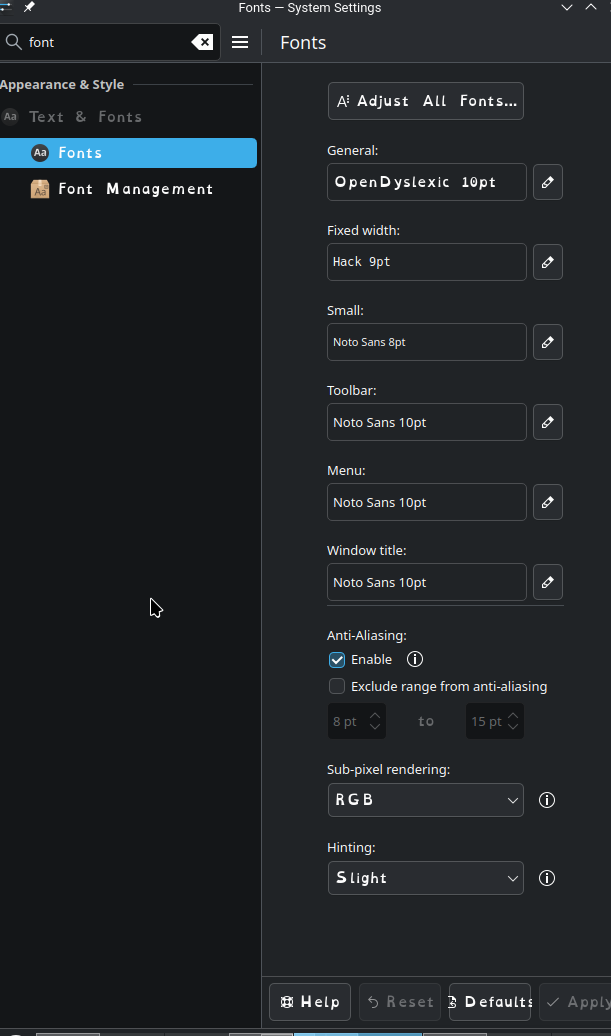
Changing your system-wide fonts on..... Windows:
Alright! Now let's make some registry edits to your PC - which you totally made a restore point for.
For simplicity I've included the reg-edit files here. Run them on your PC and it will add "Font-Substitutions" to your PC.
Reg Edit files:
Set OpenDyslexic as the default font
Revert back to the Windows default fonts
What these files do are add "font substitutions" to your registry at this location:
Computer\HKEY_LOCAL_MACHINE\SOFTWARE\Microsoft\Windows NT\CurrentVersion\FontSubstitutes
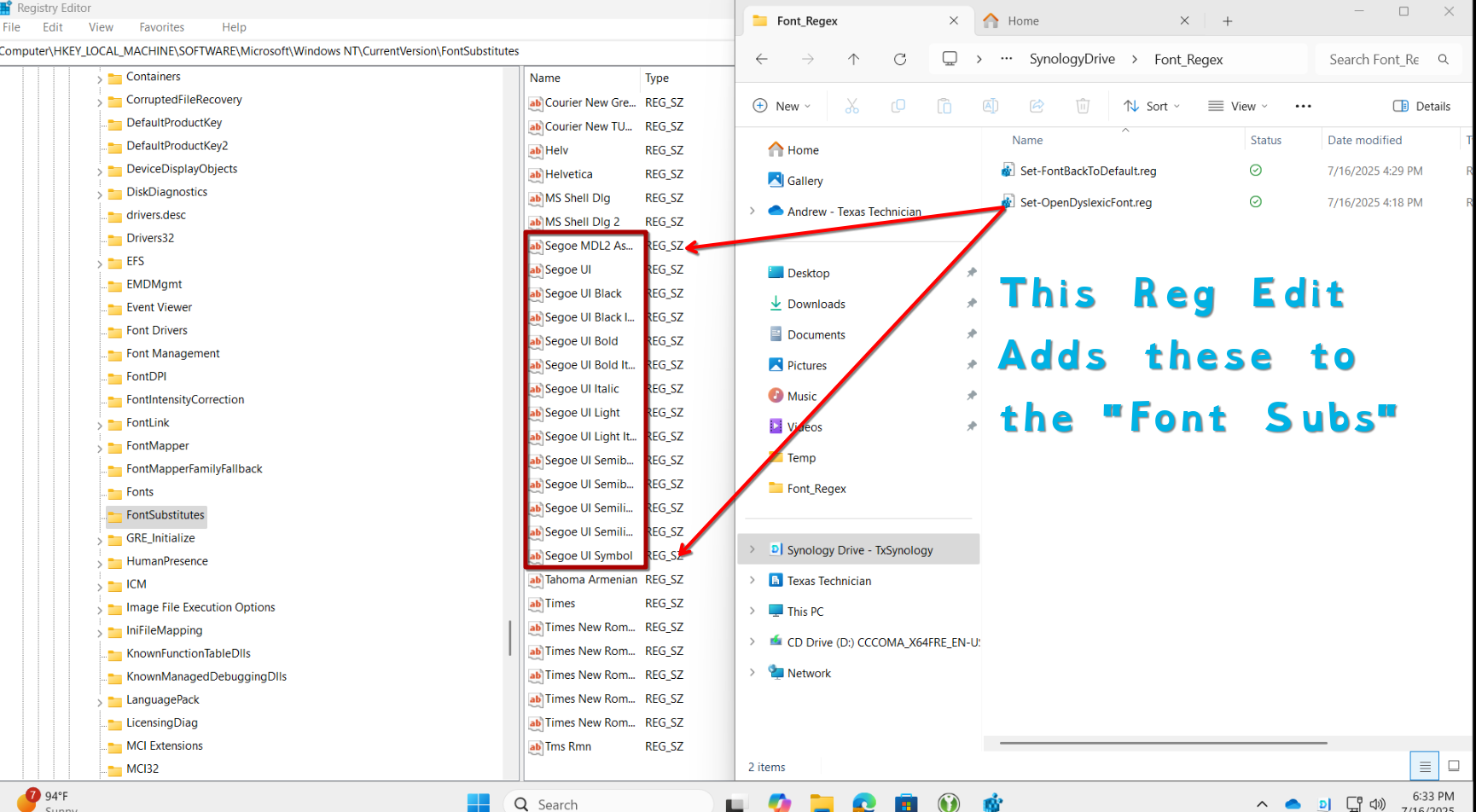
And this is what we get:
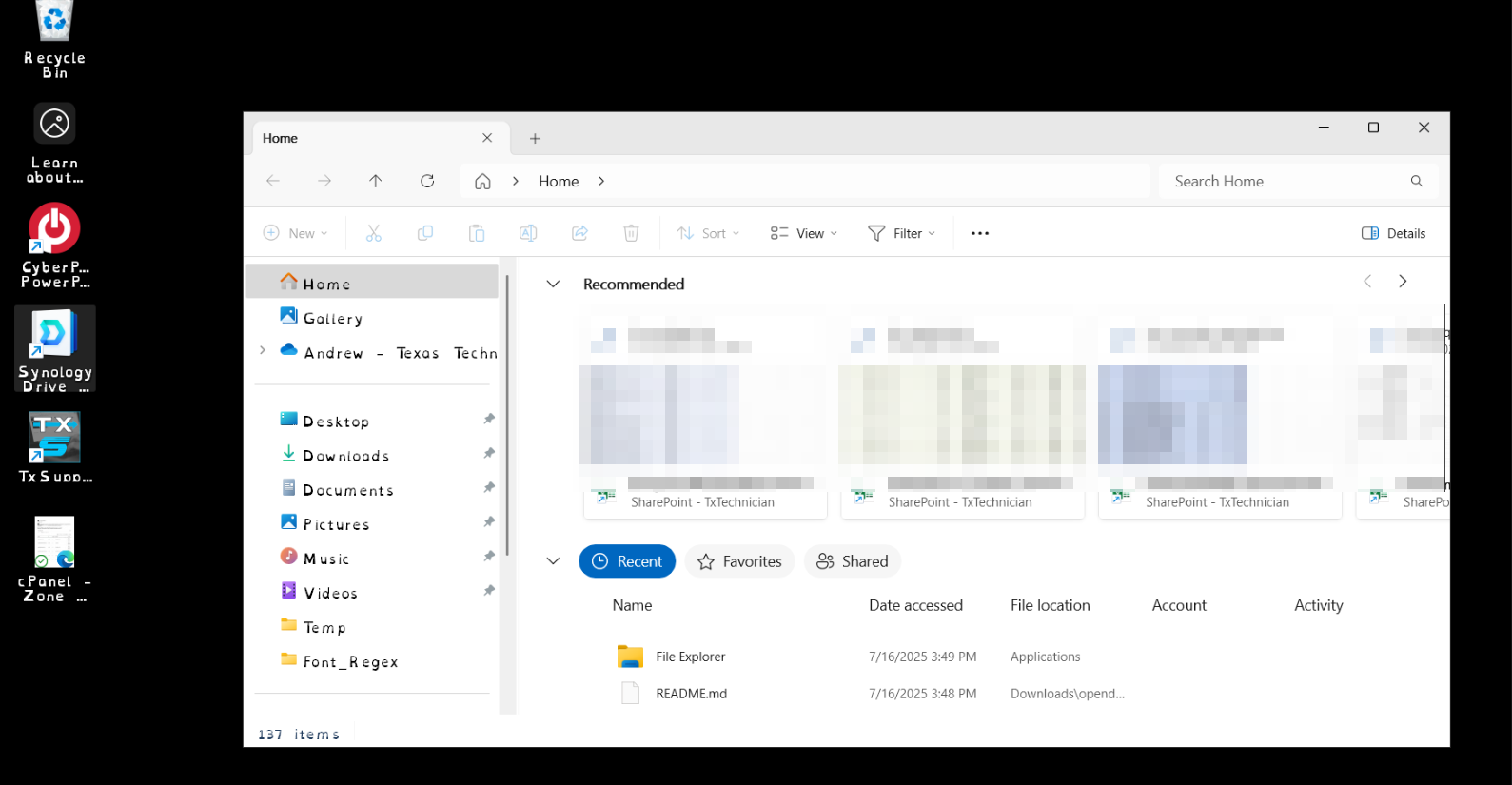
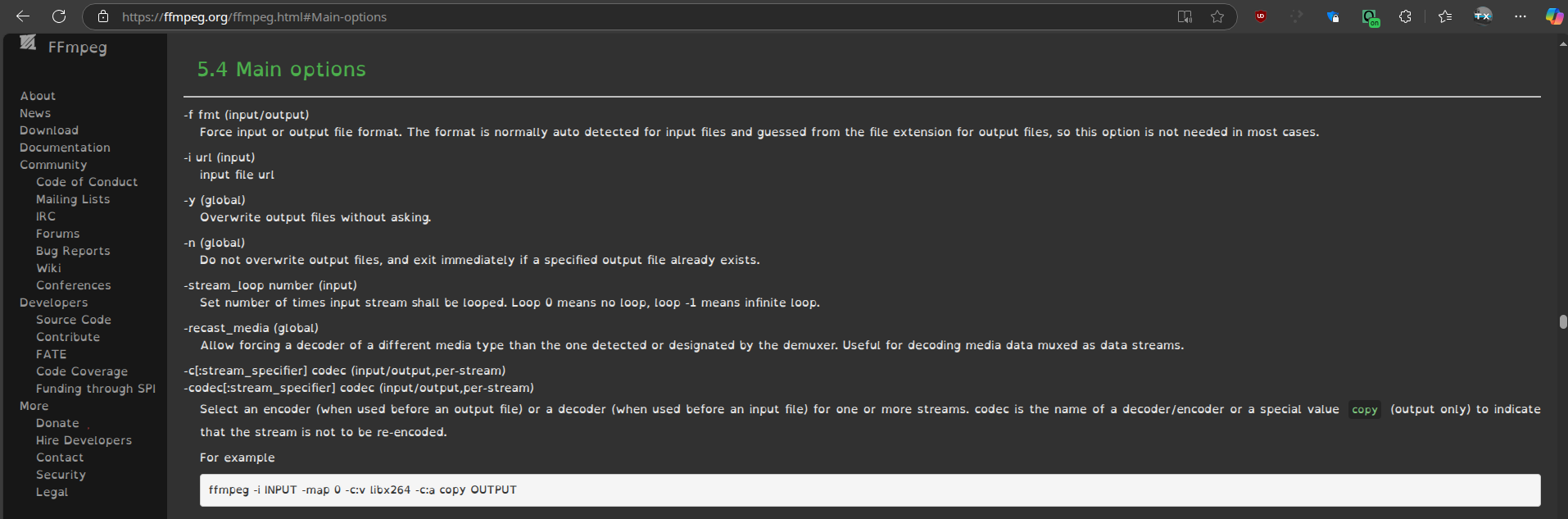
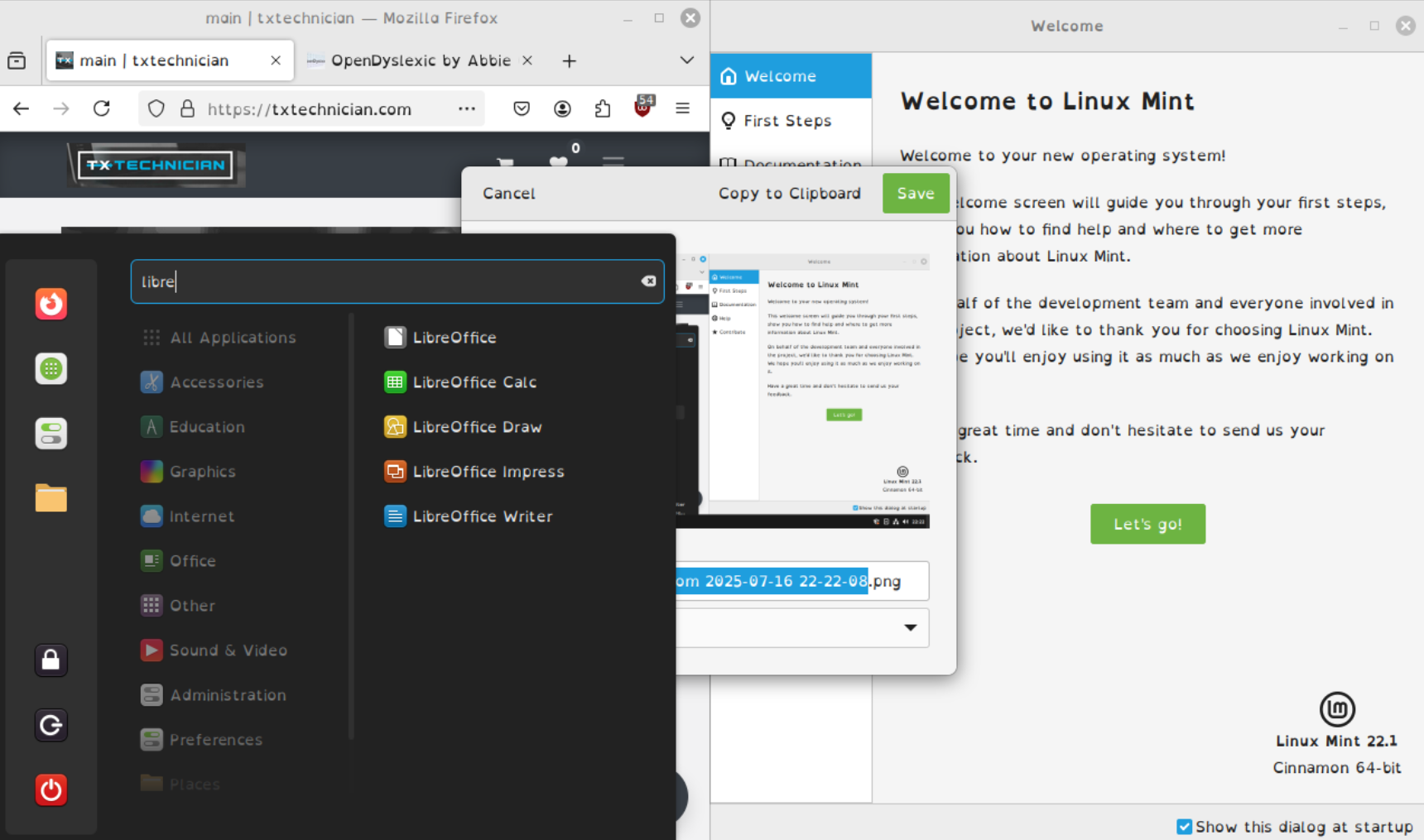
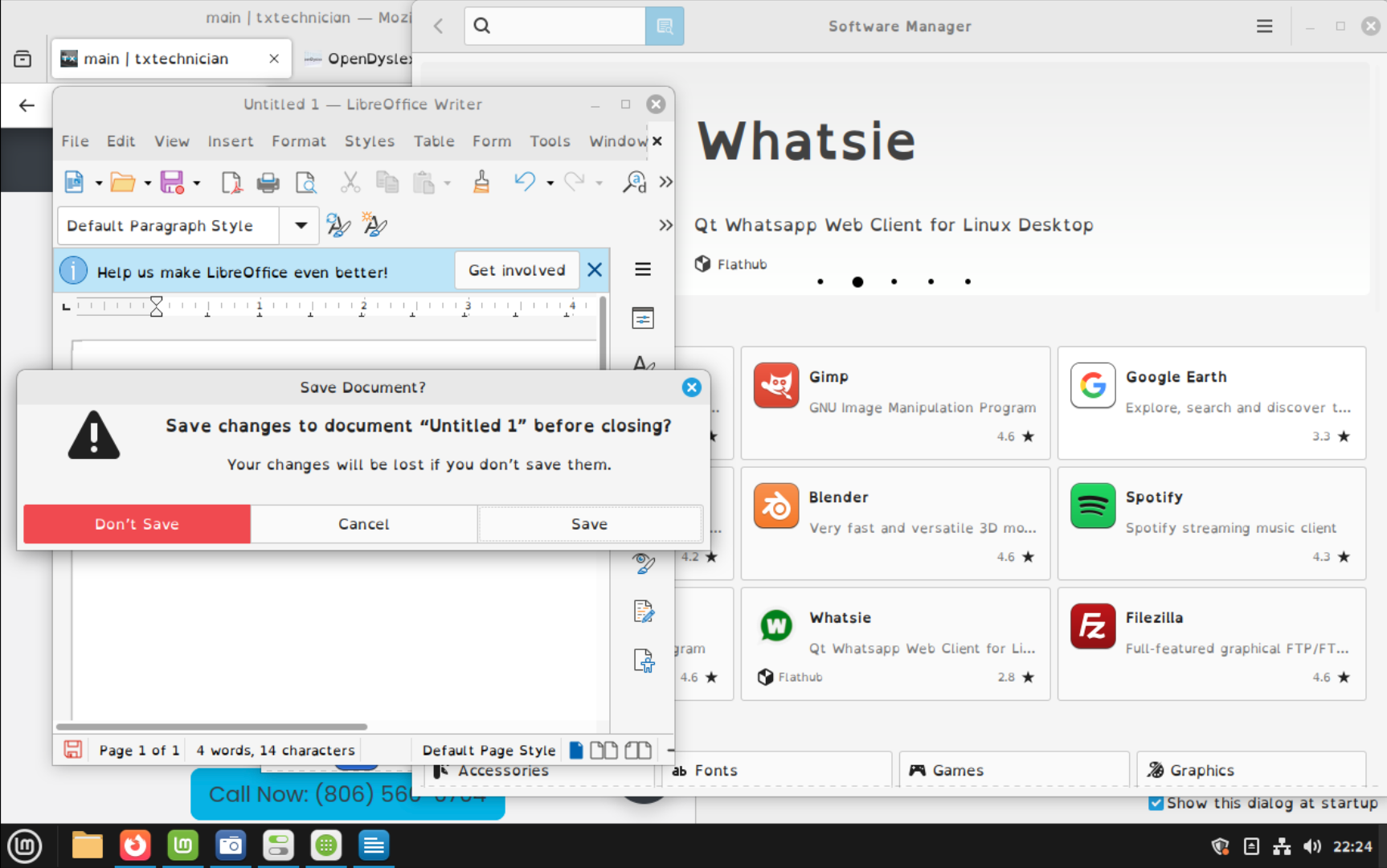
OpenDyslexic - FOSS font that makes reading easy