Custom Window Layouts on KDE with KZones
If you're using KDE Plasma 5 or 6 and want more control over how your windows are arranged, you need to check out KZones. A powerful KWin script that lets you define custom window zones using JSON.
Why I Love It
I’m always trying to streamline my workspace, but I didn’t want to manually lay out every window every time. That’s where KZones comes in. It lets you snap windows into predefined areas on your screen; perfect for multitasking or recording content. I asked ChatGPT to generate a bunch of custom layouts for me, and it completely transformed my setup.
How to Install KZones
- Open System Settings in KDE.
- Go to Window Management > KWin Scripts.
- Click on “Get New Scripts”.
- Search for KZones and install it.
- Enable it by checking the box next to its name.
- Click the Configure icon to start customizing your layouts.
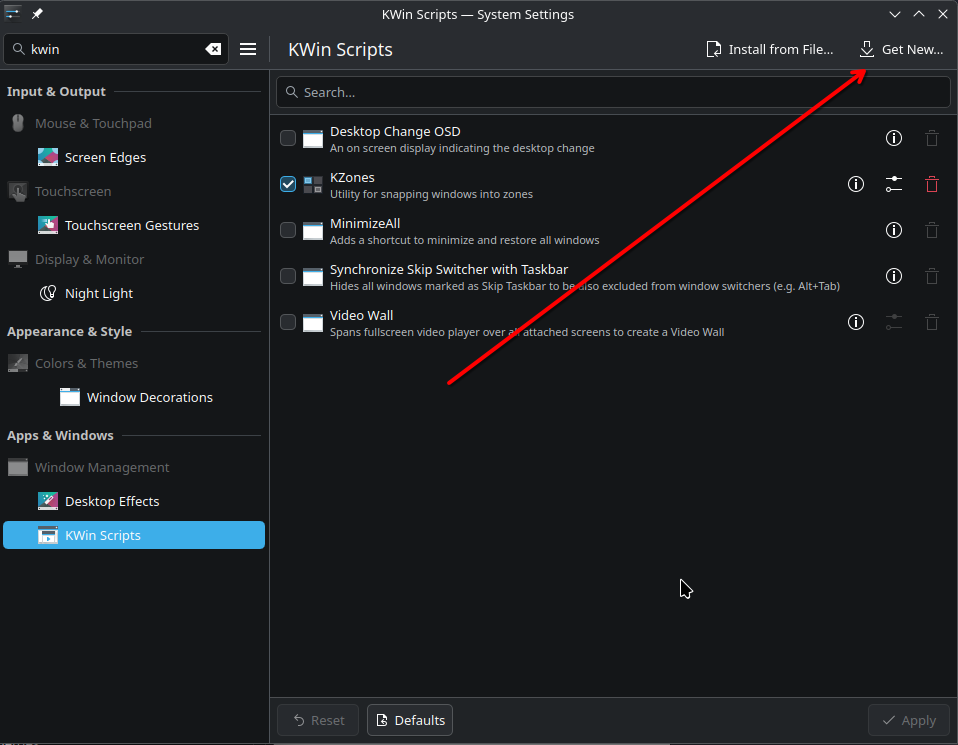
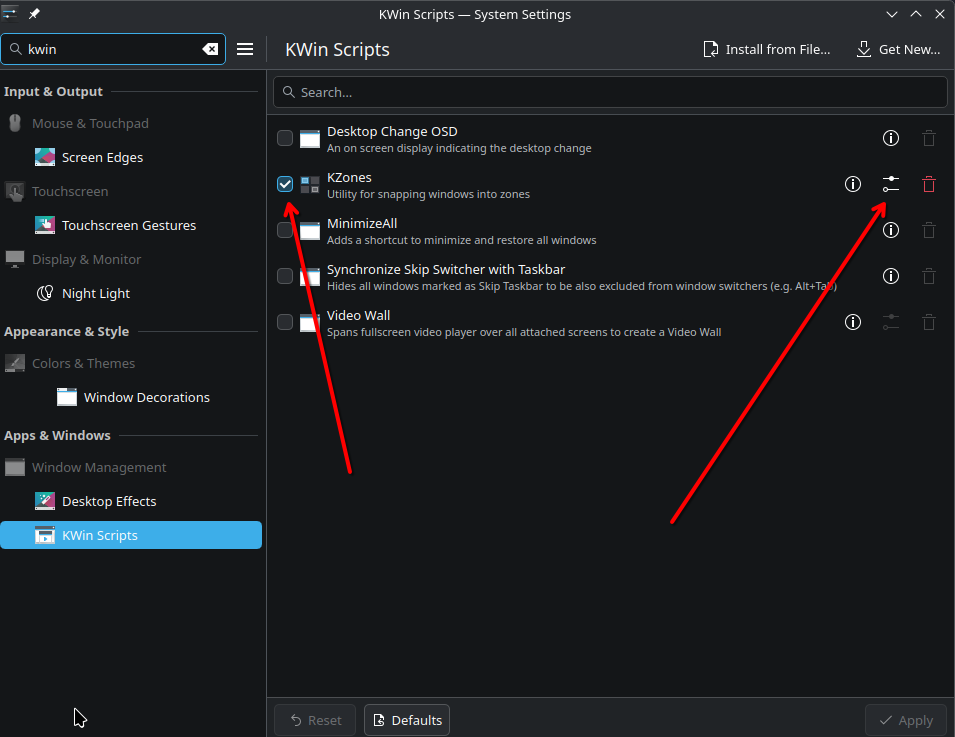
Note: KWin scripts like this are community-created and not officially maintained by KDE, so use them at your discretion. That said, KZones has been around a while and is trusted by many users.
Customizing Your Layouts
Layouts are defined in JSON format and describe zones with properties like x, y, width, height, and padding. You can give your layouts custom names and even assign keyboard shortcuts to cycle through or move windows into zones.
Download Mine Here: TxTechnician's Kzone Json
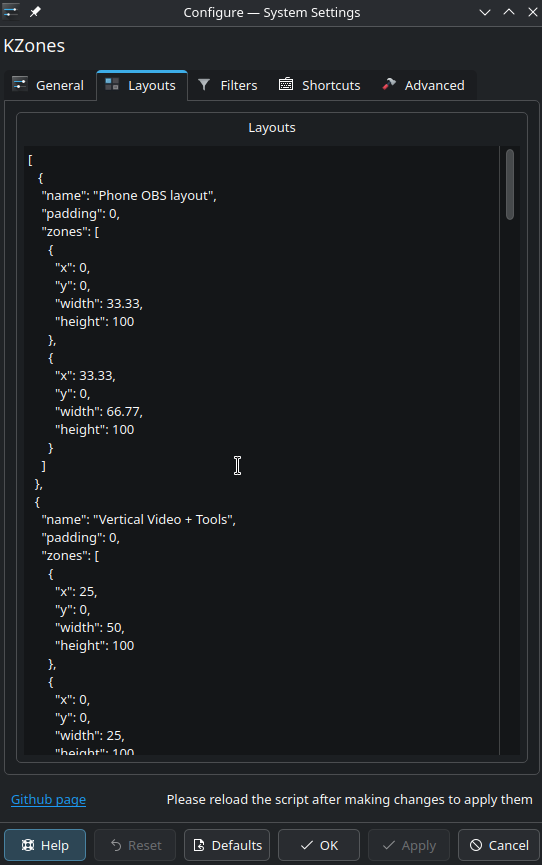
If writing JSON manually sounds intimidating, ask ChatGPT, Copilot, or Gemini to generate them for you! Just describe what kind of layout you want (e.g., split screen, vertical thirds, etc.), and paste the result into the configuration.
Bonus: Keyboard Shortcuts
KZones also supports custom keyboard shortcuts to let you move windows between your zones quickly. I set mine up, and it's made switching window positions seamless.
Final Thoughts
This is one of those small tweaks that makes a big difference. If you’re a KDE user and want a more efficient workspace, KZones is worth a look. Give it a try, and happy customizing!
Kzones - Custom window layouts in KDE Plasma 6 and 5 desktop environment