The Beauty of Going Paperless
I've used so many document management systems. They all lacked what I needed.
- Optical Character Recognition for: Pics, PDF. Office Docs
- Tagging System: Auto tags documents using Machine Learning
- Basic PDF Editing: Split, Rotate, Delete
- Easy & Secure Sharing: (some DMS share settings are just ridiculous)
- Automatic Corespondent Recognition: Who the document is from
- AUTOMATION: I like it when I can customize things
- Affordability: I AM SICK OF SUBSCRIPTION SERVICES!
Paperless-NGX is a free and open source (FOSS) program.
https://docs.paperless-ngx.com/
It's a mature Document Management System whose goal is to make your life "paperless"... Well as paperless as you can get.
The system creates searchable versions of your paper (and electronic) documents and stores them in a searchable database.
How the Workflows... Work
There's multiple ways to scan, organize and categorize your documents.
- Scanning:
- Email Consumption: Scan to your email, and Paperless will pick it up.
- Folder Consumption: Scan to a shared folder.
- Consumption & Matching: (These use Machine Learning to become intelligent matching)
- Correspondent Rules: The document gets matched with a correspondent as per your rules.
- Tagging Rules: Documents get assigned tags as per your matching rules.
- NOTE: Tags are used to quickly sort documents
- Post Processing:
- You can automate workflows to preform tasks on the document after the consumption and matching are completed.
Example:
Secure Sharing Without the Headache
- User & Group managed access
- Instant share links
- Expiration deadlines for those links
- No account juggling, no hoops
I shared this just for you, click me!
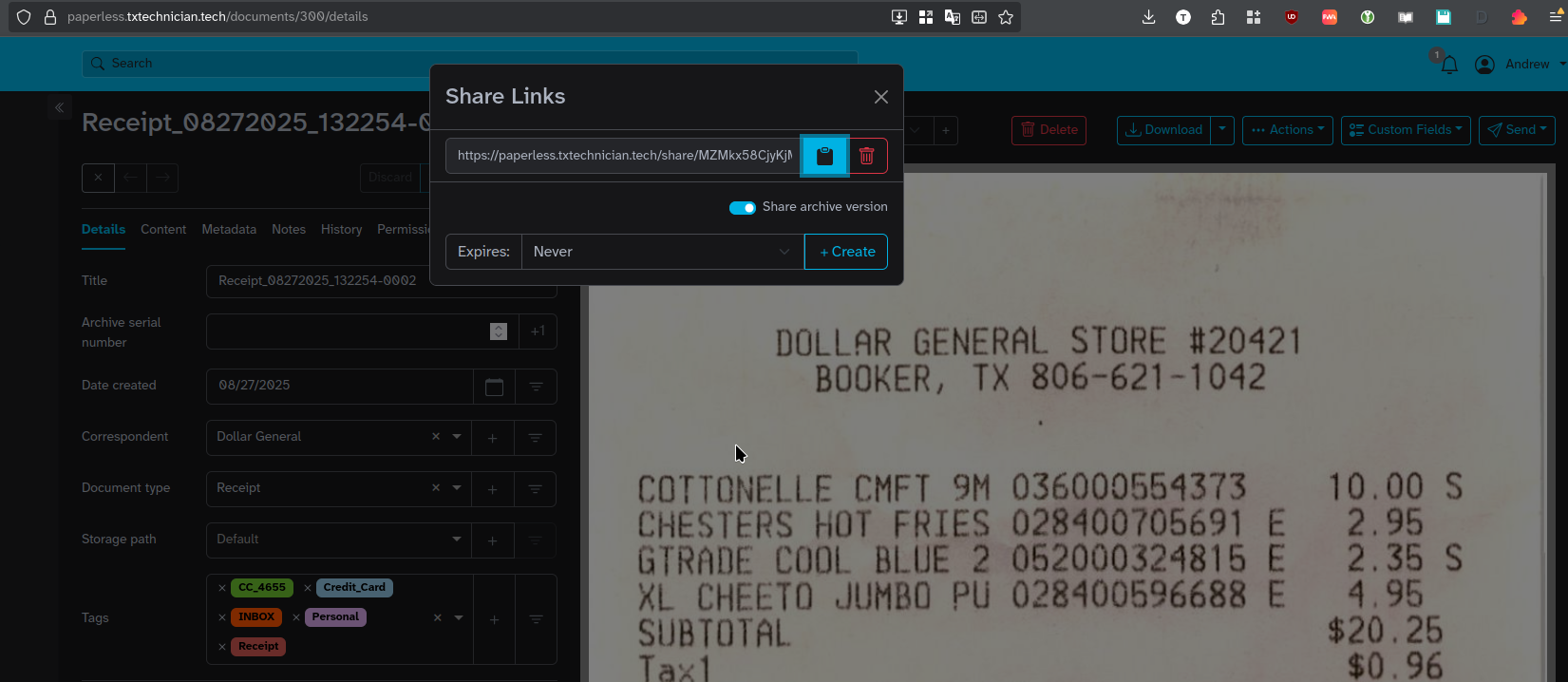
What I’m Building For You: Set-and-Forget Paperless
- Software & Server: Preinstalled on a Server with redundant storage (in case one HDD breaks, you have another with your data safe)
- Preset Folders and Scanning: Setup of the server permissions and protocols. So you can start scanning immediately.
- Scanner: Option to bundle a scanner if needed.
- You can use any scanner. However, if you want to scan receipt paper or other sensitive docs, you need the right scanner.
- Service & Support:
- Beyond installation, I'll offer a package to continue on-going support and service.
- RMM and Remote Management.
- Cloud - Backups of your data.
- Domain configuration for those of you who want a publicly accessible server (like mine).
- NOTE: This can be kept offline or online, it works either way.
Pricing and Hardware Options
- Still being finalized
- Mix-and-match: server, NAS, scanner, or full kit
If this interests you, drop me a line.
Go Paperless-ngx | Digitize all your documents!