Well... My network broke so I'm using my hotspot...
TLDR
- Bypass your network's hotspot Paywall: If you use Android you can bypass your network carrier's artificial paywall for network hotspot.
- Carrier's who have decent (and standard) hotspot: I'll point you to some inexpensive carriers.
- WiFi hotspot settings: Some tips about setting it up.
- USB tethering: Why and when you use it.
Hotspots are for emergencies
Hotspots are convenient and easy. But you shouldn't use them to work on the net exclusively.
Cellular networks, even dedicated WiFi hotspots, are not reliable.
- Bad ping: (this matters more than down/upload speed. It's how fast your network is able to connect to your ISP. On cellular you're looking at 50 - 250 ms (that's bad).
- Unstable up/download speeds: This depends on your connection, congestion traffic, and service plan. Even if you have the best network, and it is totally unlimited, you can still have a bad experience due to congestion.
- Ever been in the city and your cell network just sucks, despite having full signal? That's because 50,000 other ppl are using the same network... "congestion".
- Throttling: Every "unlimited plan" will have throttling. After you hit your datacap you'll be limited to low down/upload speed.
Artificial hotspot paywalls, and why they are BS
Carriers will milk you for any cent they can.
Corporations will work together (collusion) to milk their customers for every cent they can. Think how razor blade refills used to cost an arm and a leg.
It takes a single popular corp to break the norm for this practice to stop.
In context, there are still big name corps that make you pay extra for hotspot:
- AT&T
- Verizon
Here's the thing. Other providers that use these big corps as their backbones, don't charge extra for this service.
Hence, charging for a hotspot is an artificial paywall. You're not using anything extra that would cost the carrier money. And these paywalls don't benefit anyone but the company.
I'll talk about a way to bypass these paywall later in this article.
Carriers with Unlimited hotspots
Mint mobile is the cell service I'm using right now. It is reliable, but isn't available in all areas. It uses T-Mobile as its backbone.
At the time of this writing it costs $360/yr for the unlimited plan.
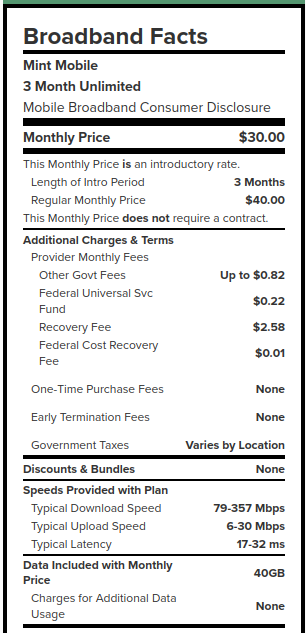
Visible is backed by the Verizon network. They have two plans at the time of this writing. This is the least expensive plan. And it is also the one that I use on my phone. (I have two networks on my phone. One is business the other is my personal number.)
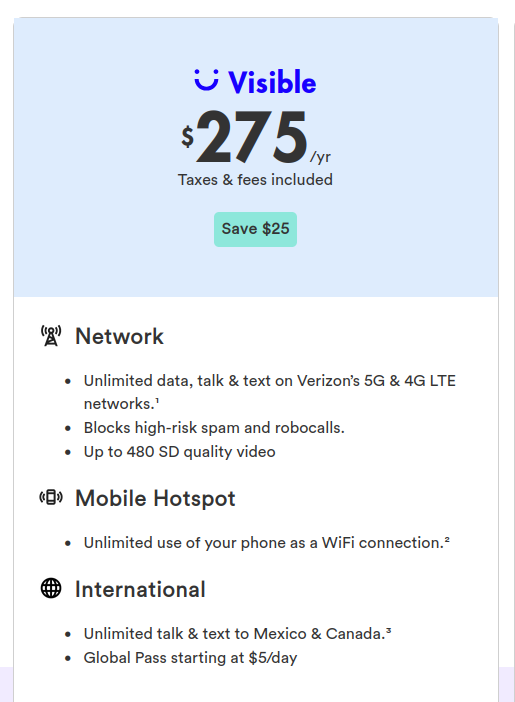
How to use your hotspot
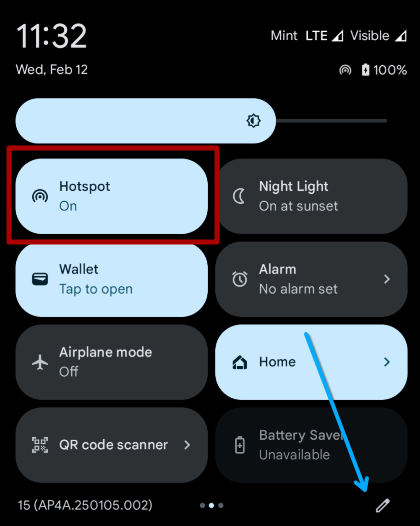
Swipe down from the top of your screen twice to see all of your quick actions.
Look for Hotspot (see pic, red square).
Press and hold the Hotspot quick action button to access hotspot settings. (or search your settings menu for Hotspot)
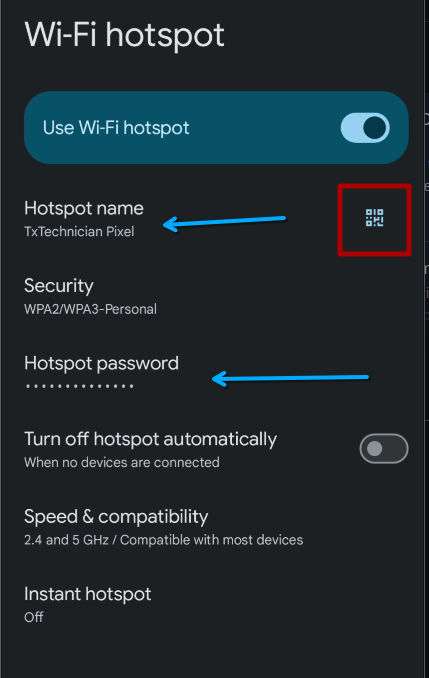
The other options are inconsequential. I've set mine up to not turn off the hotspot automatically because I am connected by USB tether.
Tethering vs WiFi Hotspot
The WiFi hotspot option works for regular browsing. But if you are in a spotty location. And are doing something like using a real-time web connected program (which I'm doing right now by editing this blog).
WiFi can have momentary disconnects. Which cause problems in real-time connected applications.
Tethering helps to stop that problem. To get this option you have to have the following:
- Turn on your hotspot.
- Turn off the option: "Turn off hotspot automatically" (if you don't you'll drop connection after 10 minutes)
- Turn on "USB Tethering" in the settings.
How to turn on USB Tethering
- Opens settings
- Select
Hotspot & tethering
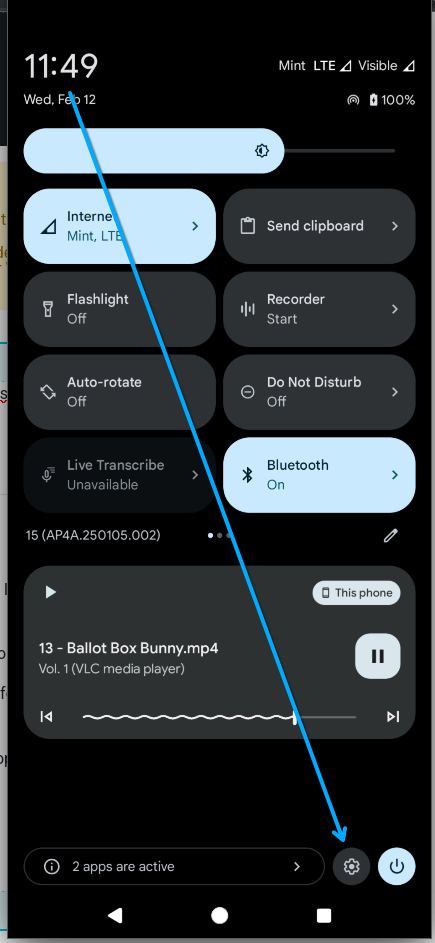
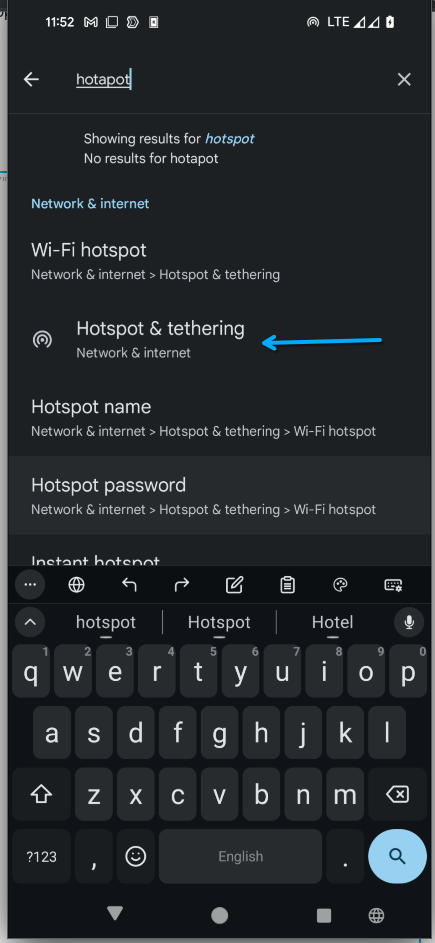
Now just enable USB Tethering
Plug in a USB C cable to your phone and Laptop. And you'll now have a hard-wire connection.
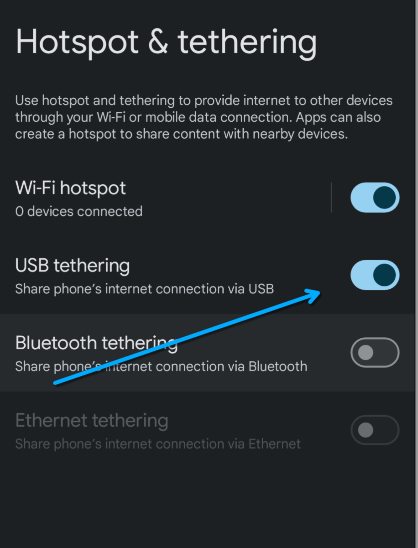
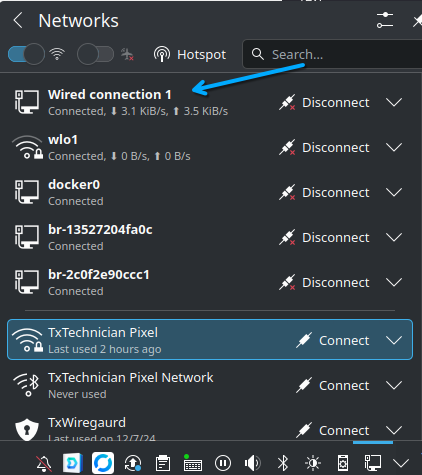
Bypass your carrier's hotspot Paywall
You'll need an app. And you'll need to add a "Proxy" to your network. Here's the one I used to use.
(supports, Android & iOS)
NetShare Website (contains setup instructions)
NetShare Paid Version (there's a free version too)
The way this works is that it creates a wifi network that uses a proxy to transmit all your network traffic. You'll need to setup (they provide instructions for everything) your laptop's network to use a proxy. It's pretty easy:
Windows
Mac
You can also just USB tether.
Share your cellular network with your Laptop | WiFi Hotspot | USB Tethering | Bypassing your cellular provider's "no hotspot paywall"