PC Manager might be an exception:
Most applications claiming to speed up your PC do more harm than good. PC Manager claims to "Boost!" your PC. Every time I've seen a PC "speed it up" program. Its been bloatware that bombards you with ads.
BUT! PC Manager comes with a Pop-Up Blocker. And it's made by Microsoft so maybe it's not a bad program.
I spun up procmon and tested this thing out. Some of the features were cool. Some just flat out didn't work.
Key Features of PC Manager
1. Pop-up Blocker - Does It Work?
PC Manager includes a pop-up blocking feature for annoying upgrade prompts. At first setup it asks if you want to send screenshots to a central database of users to "help" stop Adware programs (the ones that do annoying popups on your desktop. Windows is plagued with them.
This tool lets you select a window and block pop-ups from that application.
Is it effective? Couldn't tell you. This is my PC, and I don't install Crap-Ware. Any product which is free but is not FOSS is crap-ware that will either push ads on you. Or install third-party apps on your PC. If it's giving you an add. Then its crap-ware.
Note that "asking for a donation" like Sweet Home 3D | A FOSS home design tool (it's available in the Windows store btw. It costs $15. Or you can go to that website and download it for free). Is not "giving you an ad".
McAfee Antivirus is an example of crap-ware. As is Avast antivirus (who got in trouble for selling data).
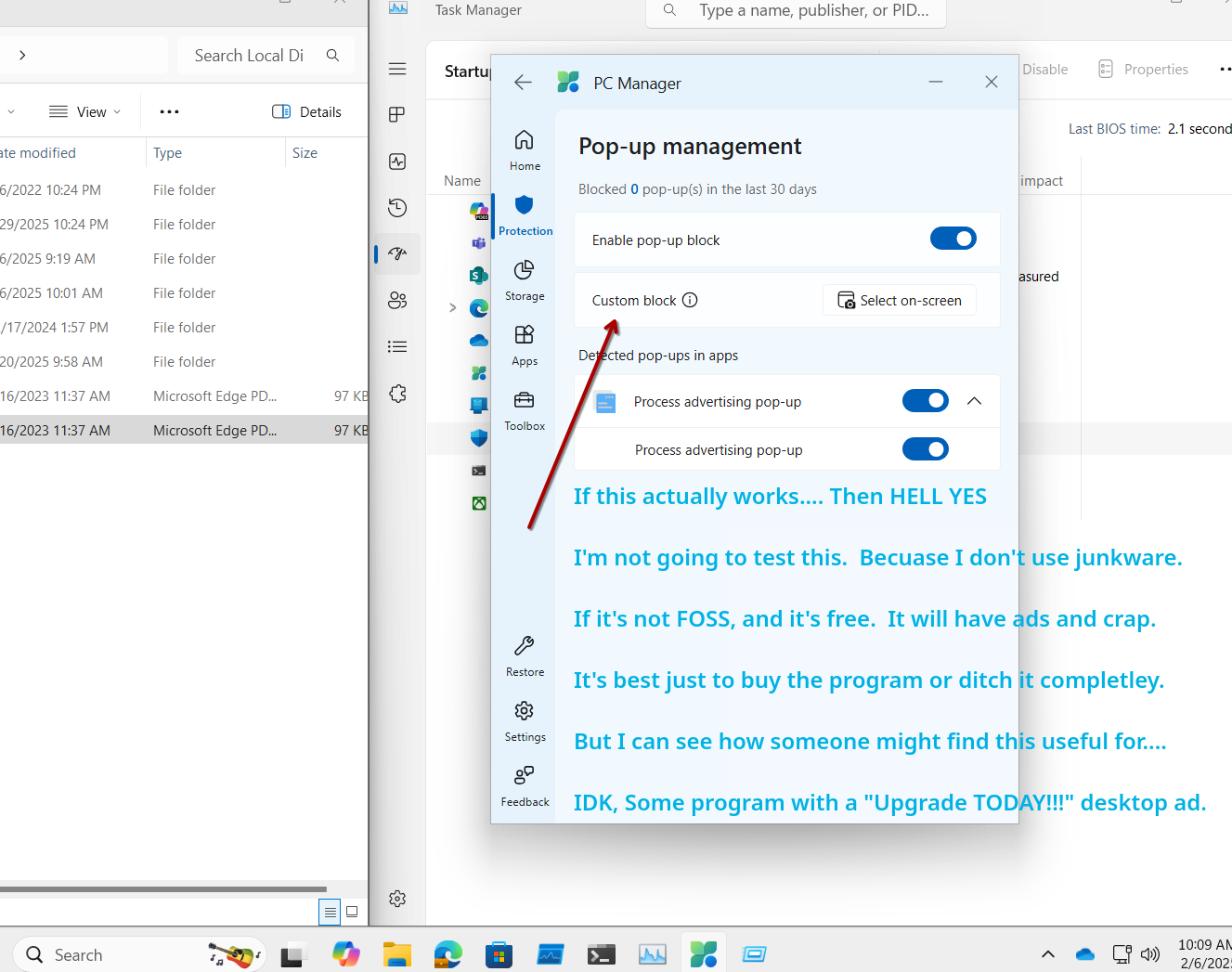
2. Storage Management – Useful but Flawed
- Large File Finder: Helps locate and remove old, space-consuming files.
- This worked really well.
- This worked really well.
- Duplicate File Scanner: This feature failed in my test... couldn’t detect intentionally duplicated PDFs.
- I was really hopeful about this one.
- I was really hopeful about this one.
- Storage Overview: Provides insights into user files vs. system files and helps manage limited disk space.
- Worked fast and well.
- Worked fast and well.
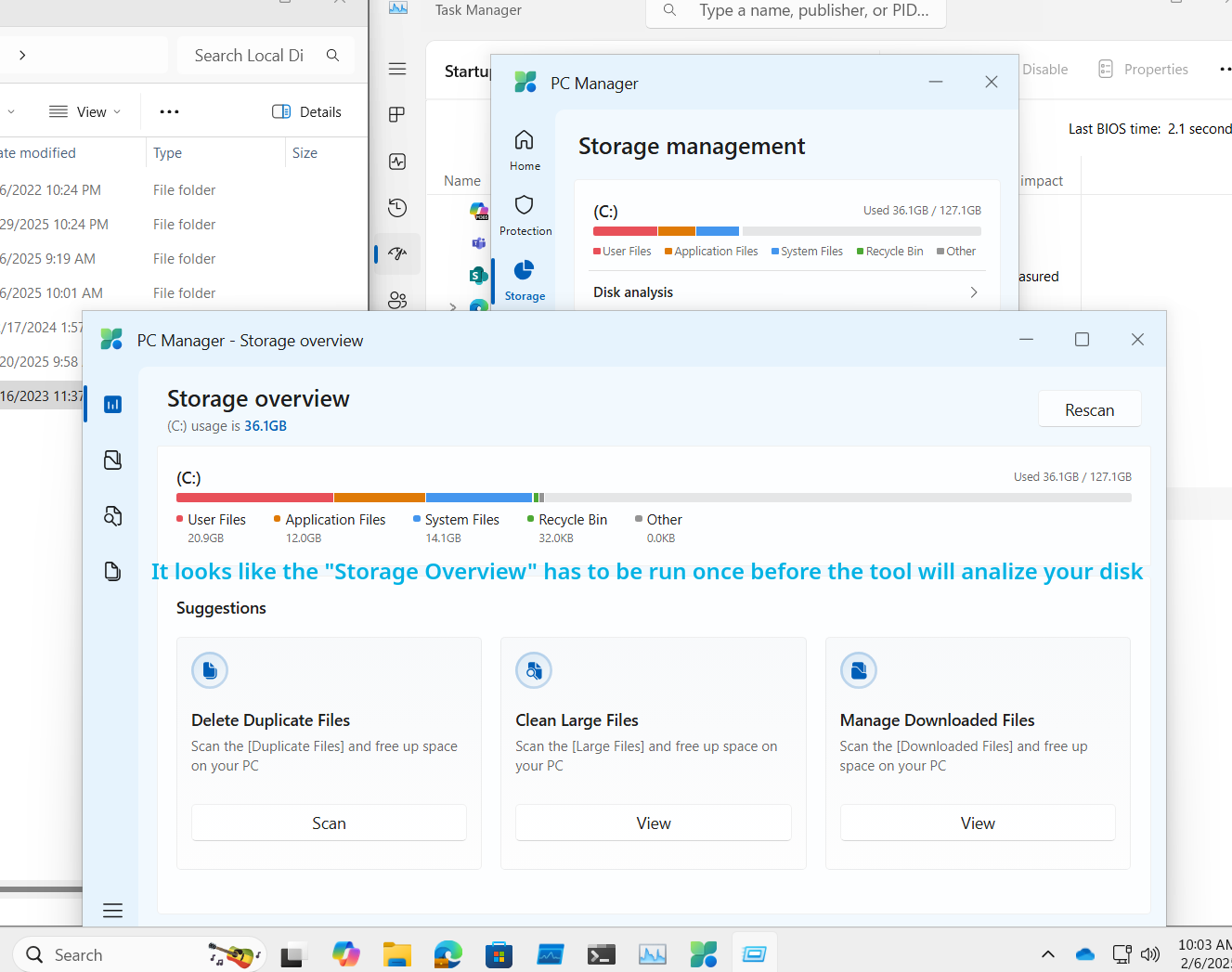
EPIC FAIL MICROSOFT:
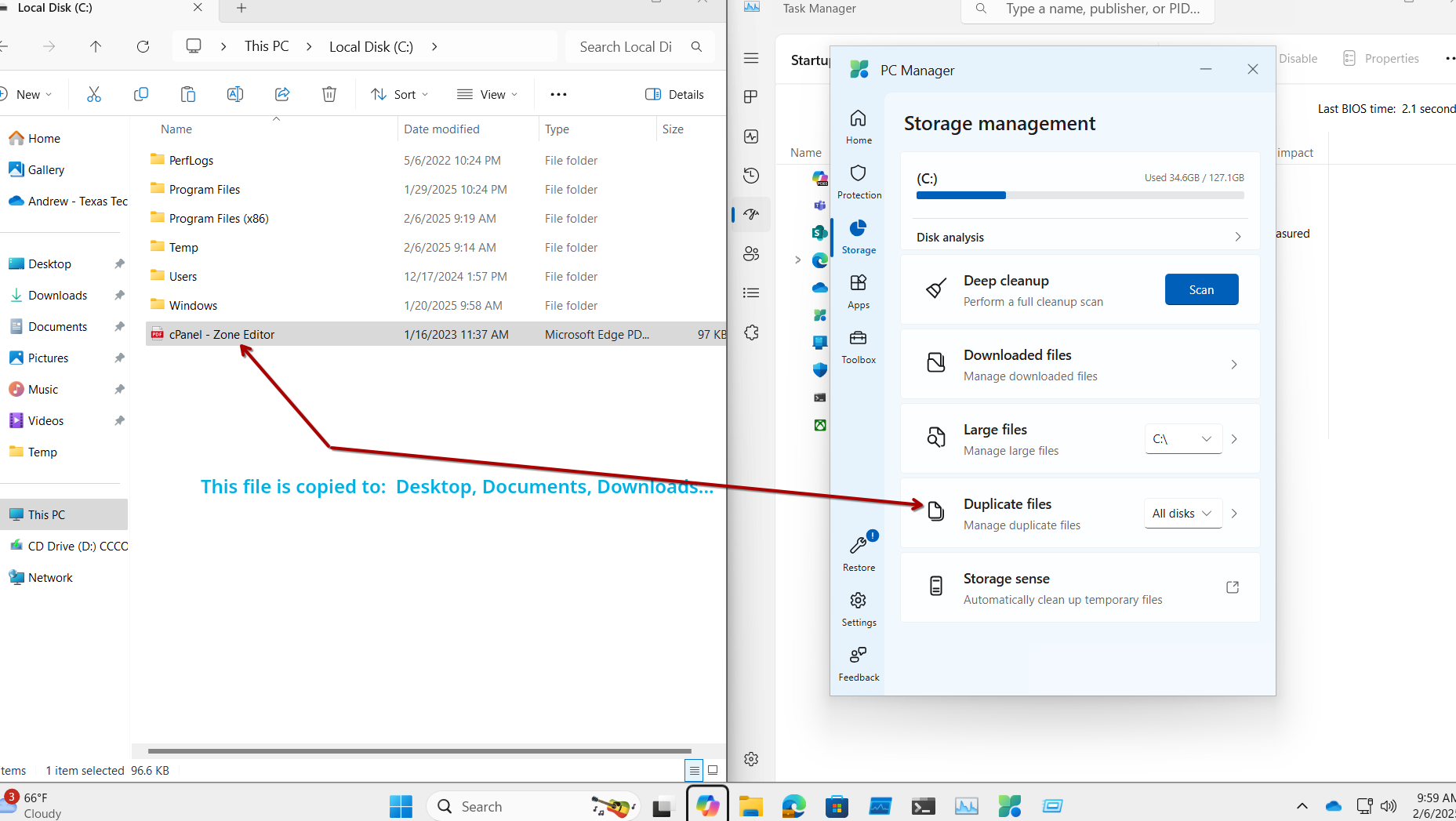
3. Protection and System Fixes
- Virus Scan & Windows Update: Just shortcuts to Windows Defender and system settings.
- Taskbar Repair: Handy for resetting a messed-up taskbar.
- But it didn't rest all of the settings...
- But it didn't rest all of the settings...
- Restore Default Apps: One-click reset for default file associations (PDF readers, web browsers, etc.).
- Warning: Resets everything to Microsoft defaults (Edge, Office).
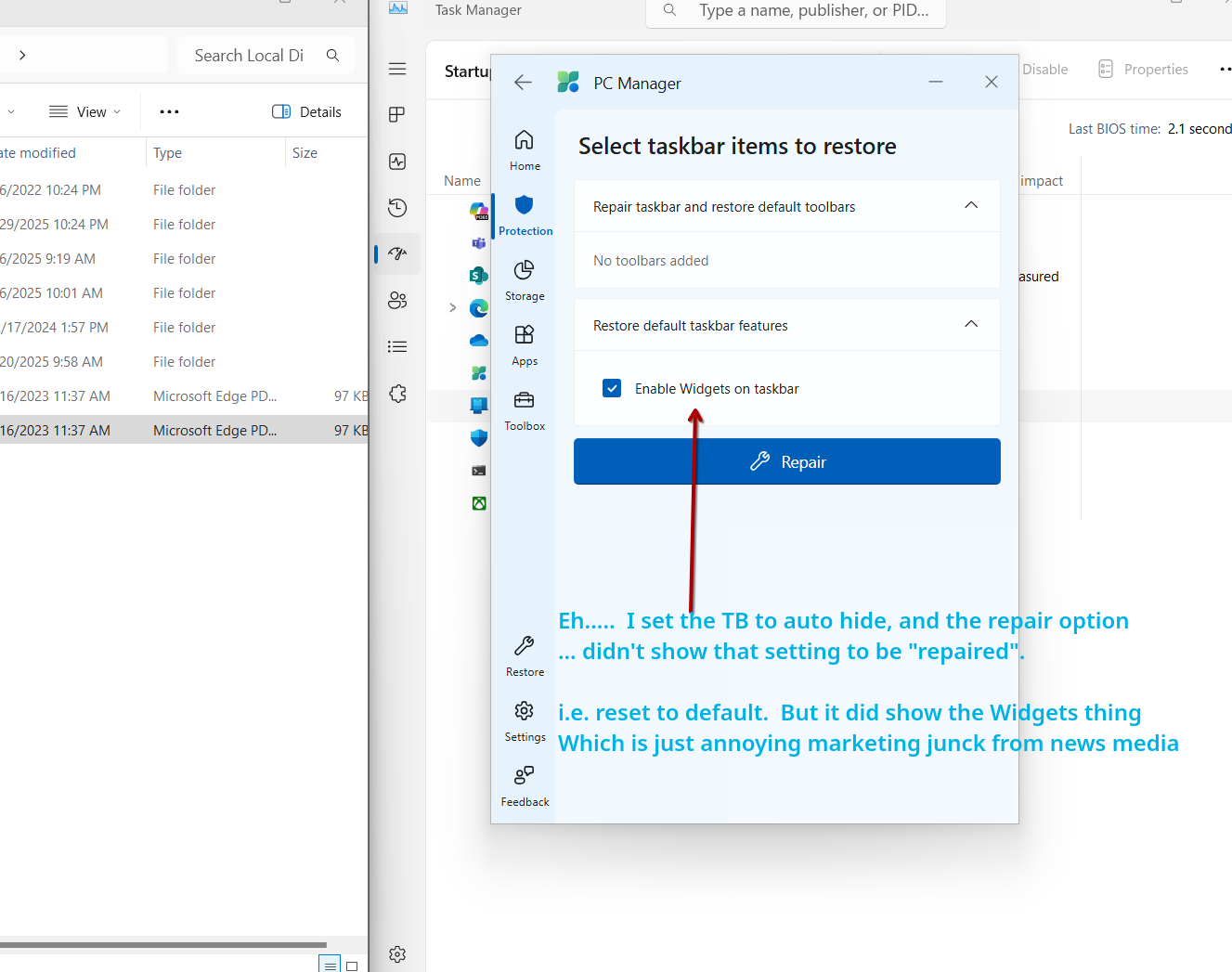
4. Startup App Management -- Limited Functionality
- PC Manager lists startup apps but doesn't catch everything.
- Task Manager provides more accurate startup app control.
- Missed opportunity for Microsoft to include full startup app management.
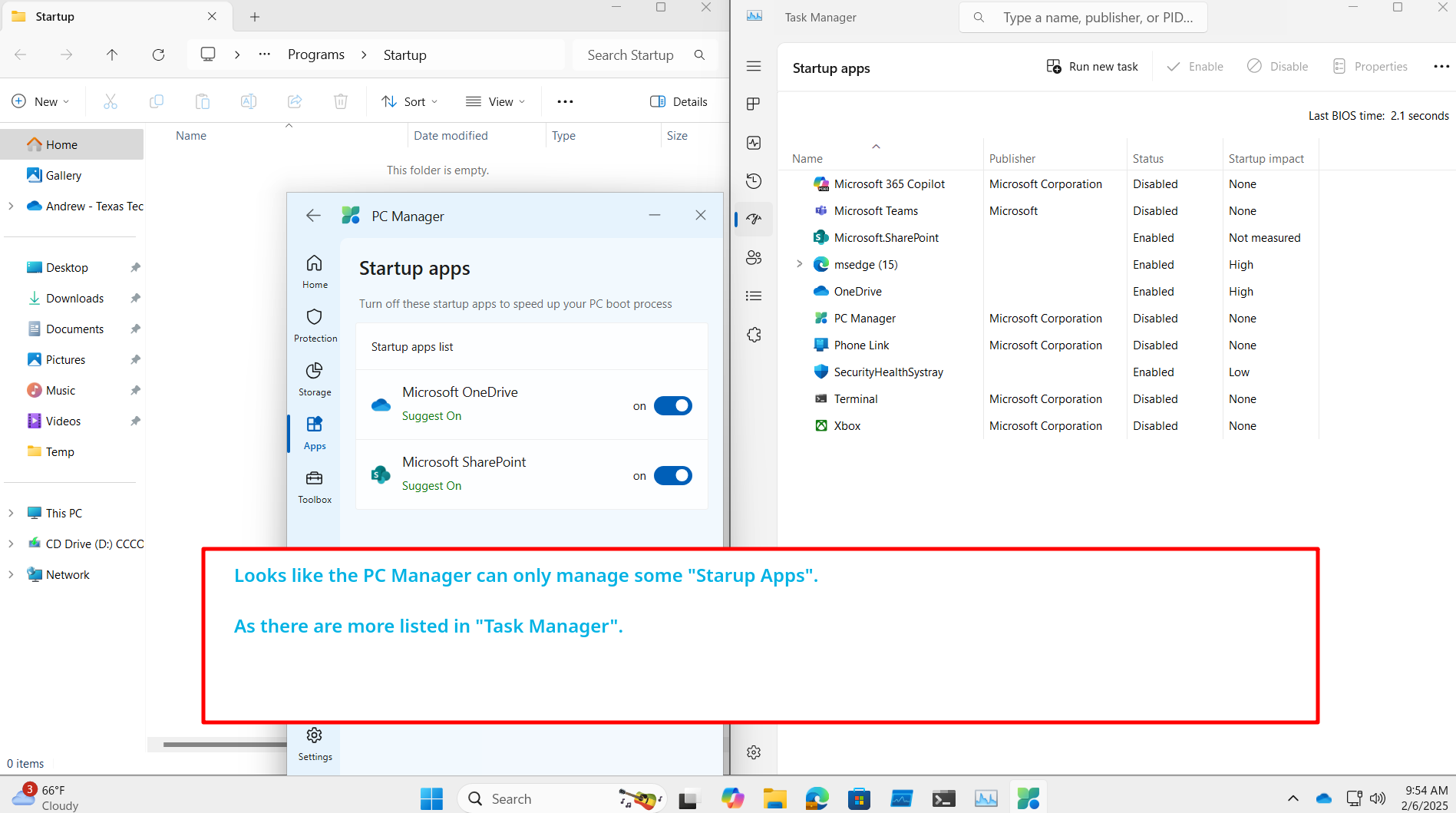
5. Deep Uninstall -- Not So Deep
- Claims to remove residual files after uninstalling software.
- Testing with Microsoft Solitaire showed no evidence of deep cleanup.
- IOBit Uninstaller and similar tools still do a better job.
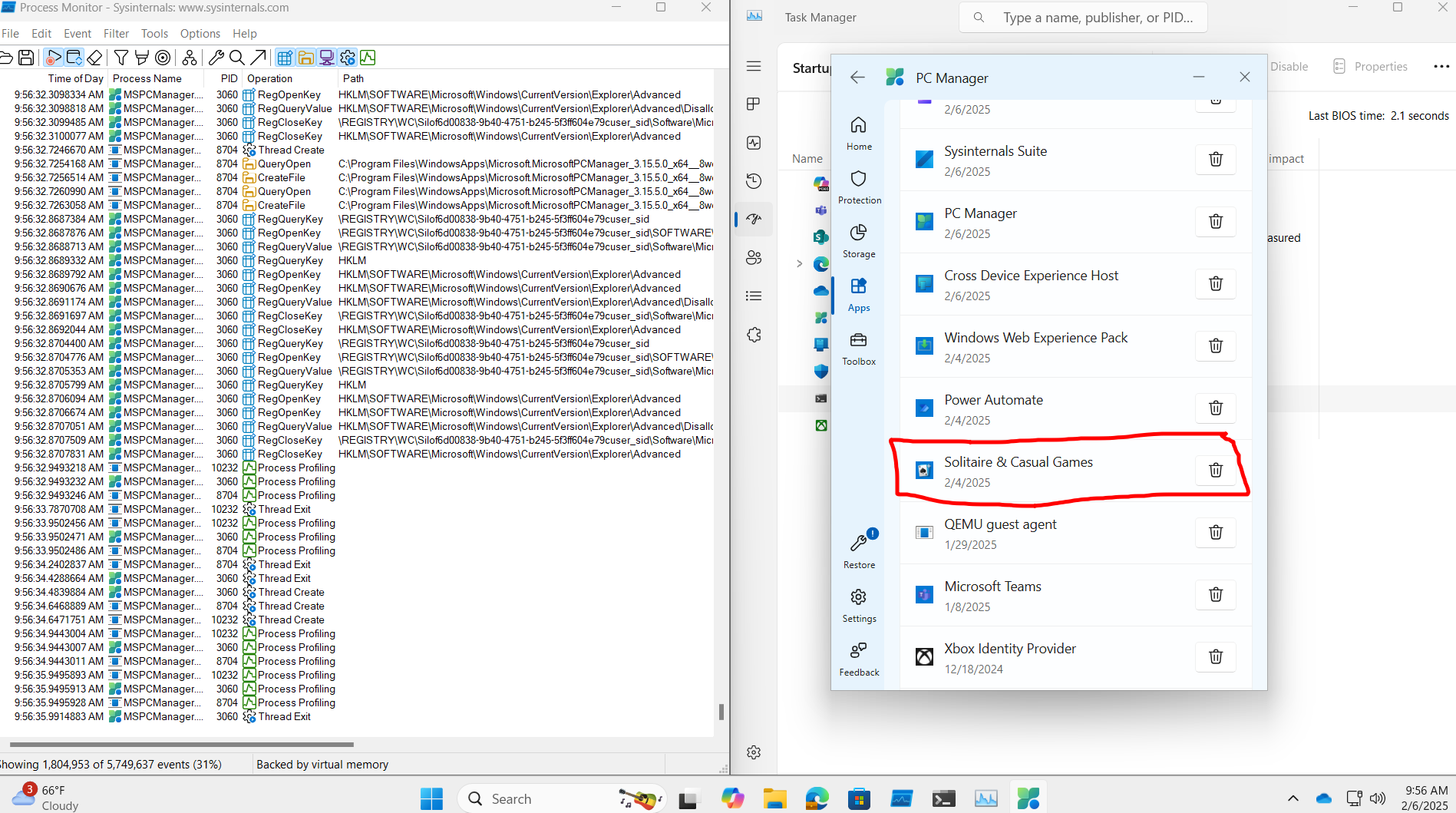
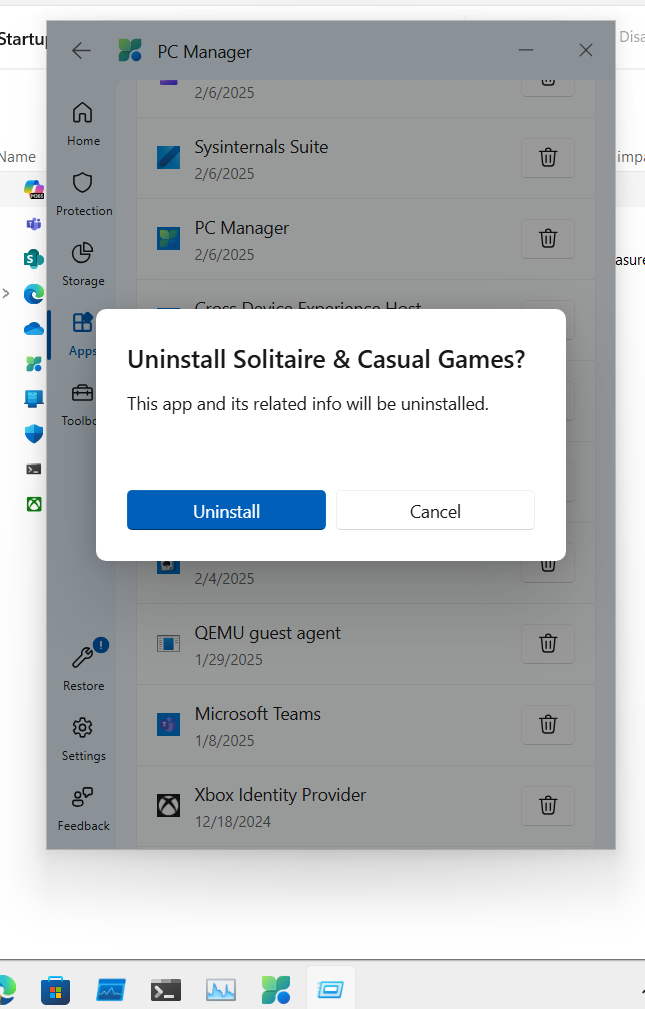
6. Toolbox -- Handy for people who don't like Keyboard Shortcuts!
- Quick access to built-in Windows tools:
- Snipping Tool
- Screen Recorder
- Screen Reader
- These features already exist in Windows, but PC Manager centralizes them.
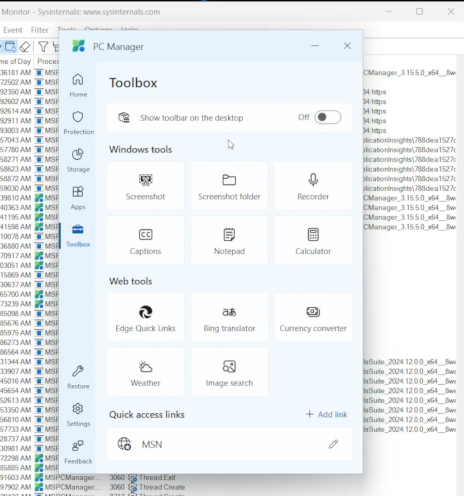
Does PC Manager "Boost" Your PC?
- Performance Booster feature uses minimal RAM (~46MB).
- Despite claims, there’s no real evidence it speeds up your PC.
- More of a system organizer than a performance booster.
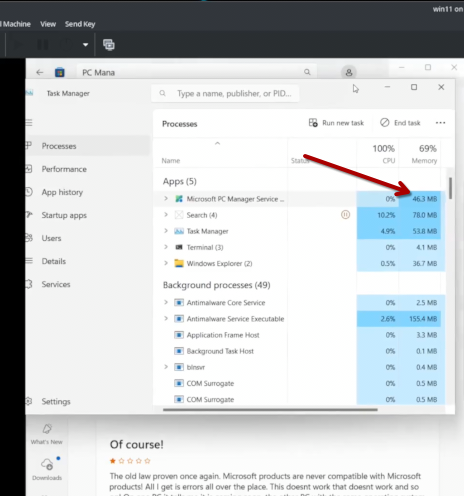
Privacy Concerns – Is PC Manager Spying?
- Some Microsoft Store reviews claim it sends data to China.
- My own network monitoring only showed connections to Microsoft servers.
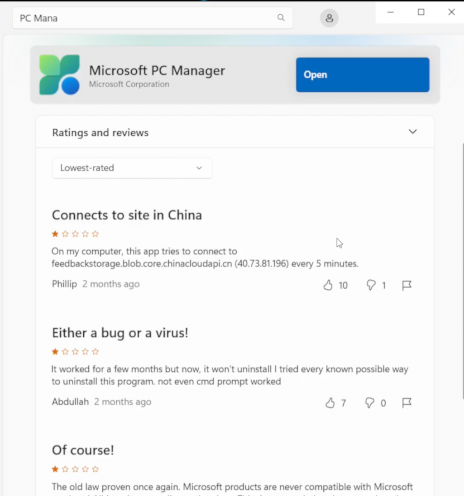
App Review -- Microsoft’s PC Manager -- Useful Tool or Just Another Gimmick?