Managed IT Services
Managed IT Services involve the proactive management and maintenance of an organization's IT infrastructure and end-user systems by an external provider. This service aims to enhance business efficiency and reduce downtime through continuous monitoring, support, and strategic IT planning.
Help-Desk Support
Call, email, or use the customer portal. We are here to support you.
Off-Site Backups
Your Synology NAS is backed up to Synology's C2 Cloud Storage.
Password Manager
We provide you with a dedicated encrypted password manager.
Device Monitoring & Remote Support
We continuously monitor your devices.
And remote in when support is needed.
"Services in Seconds"
Hardware-as-a-Service (HaaS)
As part of the contract, we may offer certain hardware as part of the contract.
This is done for ease-of-management. Hardware owned and maintained by us is our responsibility. You always have the option to simply purchase the hardware. But any repairs become your responsibility. Typically our HaaS is limited to Networking equipment & your Synology NAS.
Bare-Metal Backups | Disaster Recovery
Your devices are backed up to a dedicated Synology NAS. We restore your data in the event of a catastrophe.
Malware Protection
SentinalOne, keeps your devices safe and secure.
Microsoft 365 Management & Licensing
Cloud is king. And Microsoft is the king of the cloud. We offer full management of your Microsoft 365 tenant.
Third-Party Liaison
We streamline communication between our customers and third-party IT vendors, handling all technical discussions and coordination so you don't have to. "We talk tech to the nerds, so you don't have to."
Network Administration
Network Administration involves managing and maintaining computer networks, ensuring reliable connectivity and optimal performance. It includes tasks like configuring network hardware, monitoring system performance, and troubleshooting connectivity issues.
About our Contracts

Almost everything is negotiable.
Not every organization needs all our services. We offer piece-meal contracts for those clients.
We have one stead-fast rule for all contracts. You must use a password manager.
We provide a password manager which fits your business size and security. However, you may use any password manager, provided it passes our inspection.
AYCE Contracts vs Piecemeal
An All-You-Can-Eat (AYCE) contract and a piecemeal contract represent two fundamentally different approaches to service agreements. In an AYCE contract, clients pay a fixed, often monthly fee, gaining unlimited access to a range of services within the scope of the agreement. This model is akin to a buffet, where everything is available at no extra cost, promoting predictability in budgeting and a comprehensive service experience.
Conversely, a piecemeal contract operates more like an à la carte menu, where clients pay separately for each individual service or task they require. This approach offers flexibility and can be cost-effective for those needing only specific, limited services, but it can also lead to variable costs and less predictable budgeting.
For the sake of simplicity we offer two standard agreements.
Cloud Only & AYCE
Cloud-Only
$ 75 .00
/ month per user- Microsoft 365 Licenses
- Microsoft 365 Administration
- Microsoft 365 Tenant Backup to Dropsuite
- Help Desk is limited to M365 & M365 Desktop Applications
- Includes Email & M365 Desktop Software Support
Piecemeal
$???
- ---
- ---
- ---
- ---
AYCE
$ 250 .00
/ month per user- M365 Management & Licenses
- Full Network Support
- Bare-Metal Backups
- Off-site Backups
- Full Help Desk
- Full HaaS Offering
- Device Monitoring
- Device Repair
- Malware Protection
- Mobile Device Management
- Extended Hours (after-hours support)
WINDOW - SHOPPERS!
The pricing listed above is just an estimated cost per user. Contracts cover your environment as a whole. To get an actual price we would need to do a full-site evaluation.
Contract Lengths & Payments
Time to renew
We offer a minimum one-year contract, and a maximum 5-year contract.
Payments may be done monthly or annually.
Your contracts auto-renew if we are not contacted.

Synology NAS
More than just a backup.

Synology NAS
A Synology NAS (Network Attached Storage) is a device used for storing and managing data in a centralized manner.
It connects to a network,
allowing multiple users and client devices to access and share files
within a local network or over the internet. (it is not necessary to connect your NAS to the internet to use the majority of the features. This device can be "intrAnet" only)
A Synology NAS (Network Attached Storage) is a device used for storing and managing data in a centralized manner. It connects to a network, allowing multiple users and client devices to access and share files within a local network or over the internet. Here are some key functions and features:
- Data Storage and Sharing: It serves as a shared drive, where files can be stored and accessed by various users. This is particularly useful for businesses like yours, where you need a central location for storing work documents, project files, etc.
- Backup and Data Protection: Synology NAS provides robust solutions for backing up computers and servers, helping to safeguard data against hardware failure, accidental deletion, or ransomware. With your focus on using Synology for backup services, you can ensure your client's data is regularly and securely backed up.
- File Synchronization and Remote Access: Users can sync files across multiple devices, ensuring they have the latest file versions. It also enables remote access to files, which is critical for businesses with remote or hybrid work environments.
- Multimedia and Streaming: It can act as a media server, streaming multimedia content to various devices, and is often used for personal media libraries.
- Surveillance: Synology offers surveillance station functionality, allowing the use of NAS as a network video recorder (NVR) system.
- Software Ecosystem: With DiskStation Manager (DSM), Synology’s operating system, users can install various applications for additional functionality like VPN servers, mail servers, and more. Synology has a plethora of apps.
Synology HaaS Offering

K.I.S.S.
Contracts which include "Bare-Metal Backups" come with a Synology NAS as a HaaS offering. This is offered for simplicity sake.
You always have the option to simply purchase the device, and avoid the HaaS offering.
Under HaaS, any repair (replacing a failing HDD for example) is covered by Texas Technician.
If you purchase the device, hardware repairs become your responsibility (Labor is covered under your agreement. Hardware is not.)
Synology Apps
Discover Synology Apps
Synology provides a suite of applications designed to enhance the functionality of its NAS devices, ranging from data backup and synchronization to multimedia management.
These apps, accessible through the DiskStation Manager (DSM) interface, offer user-friendly solutions for business and personal use, such as surveillance, media streaming, and efficient file management.
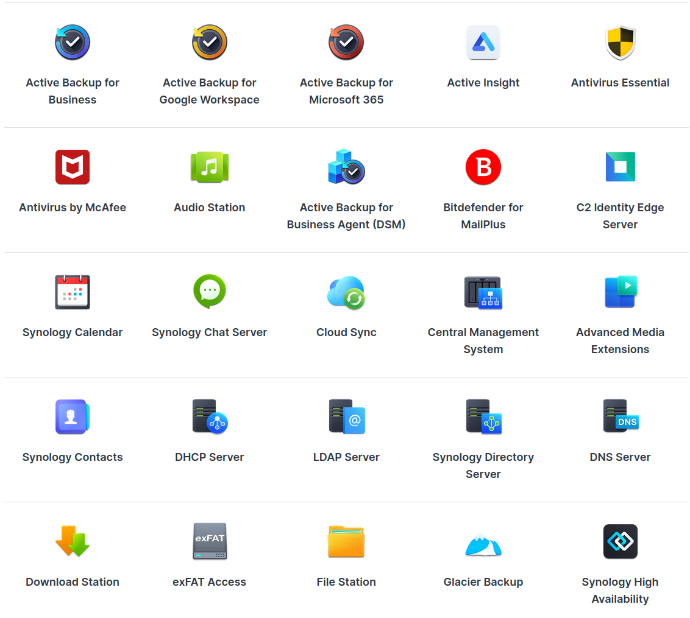
Your Synology NAS Configuration
We only use Synology Branded Parts
There's over 1,000 ways to configure your NAS. Your configuration is custom built to suite your business.
We only use Synology brand parts. This includes the HDDs. Synology HDDs are custom built for the device. This enables firmware upgrade and advanced monitoring.
Texas Technician is a Synology partner. We only purchase direct from the vendor.
If you choose to fore-go the Synology HaaS offering. The replacement of a drive or other part becomes your responsibility. And the part must be purchased from Texas Technician. The risk of counterfeit products is too-great to save $100. How much is your data worth?
