TLDR
- Don't Cheap Out: Buy a device that is going to suite your use case.
- If your UPS isn't powerful enough to run your PC for 5 min at max capacity, you cannot safely shutdown your PC in the event of an outage.
- Download and Use the Software: https://www.cyberpowersystems.com/products/software/power-panel-personal/
- What is a UPS: It's something that is used to tell your PC to shutoff when the power gets cut.
- It'll save your ass.
- And is also a surge protector.
Video:
My Recommendations:
Inexpensive and Practical: EC850LCD
Made for people who actually use their PC: CP1500AVRLCD3
Has enough power to run a high-end PC, under an average load for 10-30 minutes.
Note: The USB ports in the front are charging ports.
Made for people who actually use their PC: BRG1500AVRLCD2
Has enough power to run a high-end PC, under an average load for 10-30 minutes.
And has an optional port to connect the device to the cloud (requires the network card).
The Purpose of a UPS:
The whole point of a UPS is to turn off your sensitive devices when the power goes out. It provides just enough power for you to save your work and shutdown.
They are not meant to turn your Desktop PC into a Laptop.
On the models I've listed. You must connect your PC via a USB cable (each backup only supports one device) to the UPS. The software installed on your PC: https://www.cyberpowersystems.com/products/software/power-panel-personal/
Communicates with the UPS. And will trigger a system call on your PC to shutdown
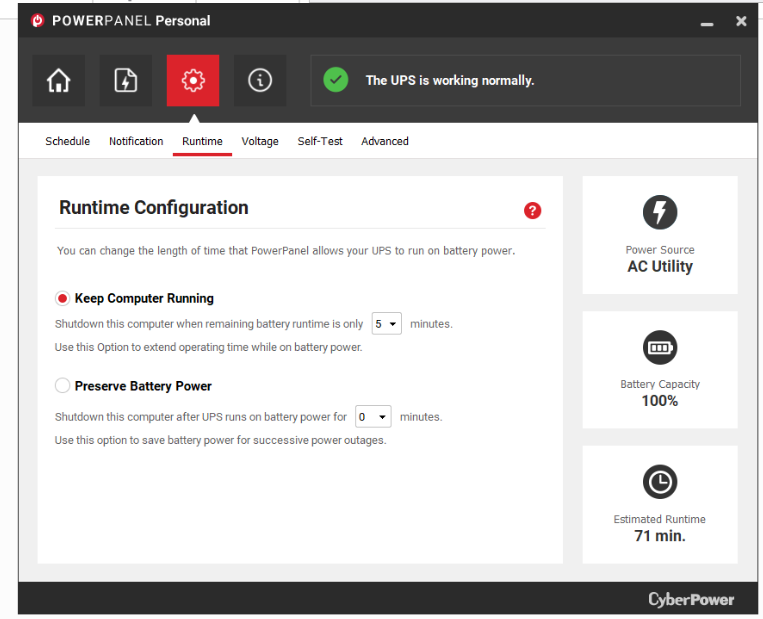
Choosing a UPS:
Ask yourself the following:
- How powerful is my PC?
- How much of PC's capacity do I use?
(Your PC uses more power depending on what you're doing)
- How much of PC's capacity do I use?
- How many devices am I going to run on this UPS?
At any given time your PC is using 100-200 watts of power. If you are doing something like CAD or gaming. Your PC is using more power.
Average max power usage of a PC by type:
PC Type | Idle Power Draw | Typical Load | Maximum Load |
Basic PC | 30 - 60 watts | 60 - 100 watts | 200 - 350 watts |
Gaming PC | 50 - 100 watts | 100 - 400 watts | 600 - 1000 watts |
Workstation (e.g. CAD) | 50 - 100 watts | 100 - 500 watts | 600 - 1000 + watts |
Setting up the UPS:
You just plug it in and then press and hold the power button.
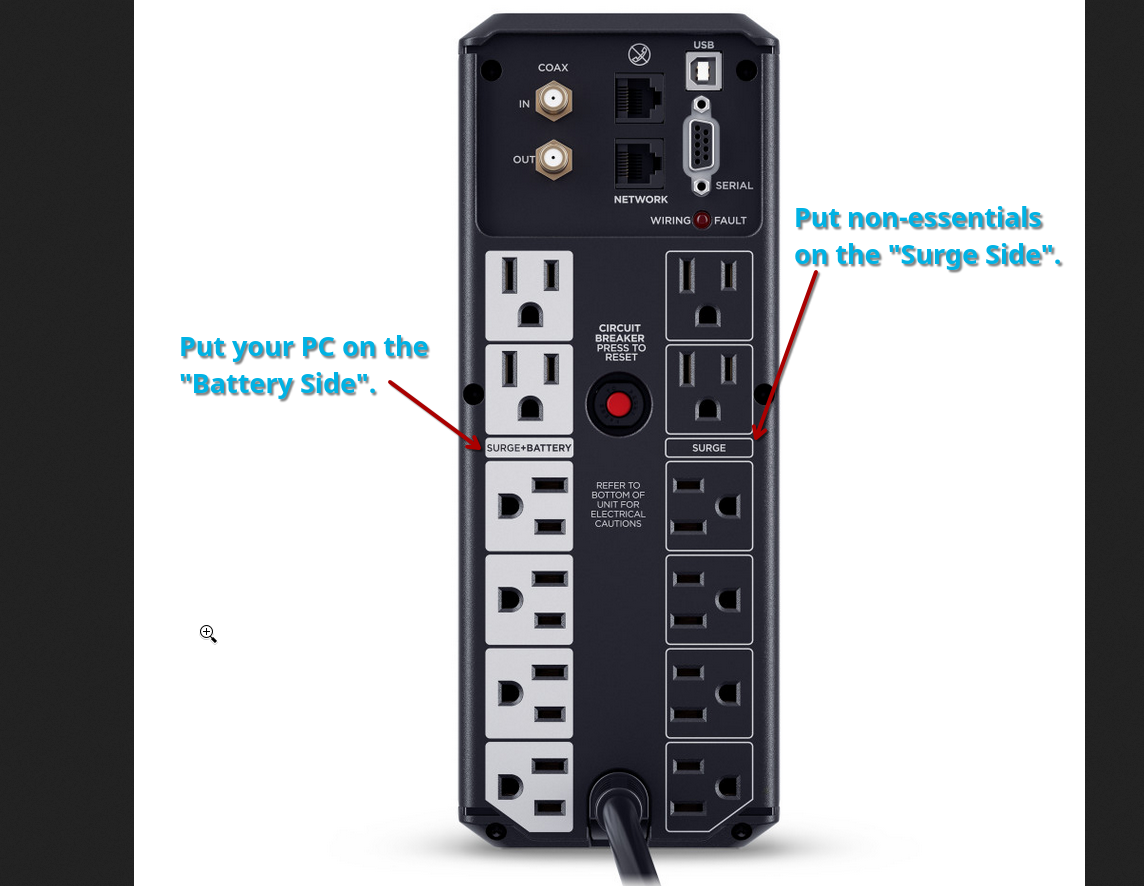
The Software:
CyberPower offers the following types of software:
- Personal / Home Office:
"Power Panel Personal" - https://www.cyberpowersystems.com/products/software/power-panel-personal/
- Made to manage a single PC/UPS.
- It's free.
- Fleet / Business:
"Power Panel Business" - https://www.cyberpowersystems.com/products/software/power-panel-business/
- Made to manage fleets of Network Connected UPSs.
- Requires license purchase.
- Fleet / Business / Enterprise:
"Power Panel Cloud" - https://www.cyberpowersystems.com/products/software/power-panel-cloud/
- Manage any UPS from a secure Cloud Portal:
- Android/iOS App
- Web App: https://powerpanel.cyberpower.com/login
- UPSs that don't have builtin network capabilities use locally installed "Power Panel Personal or Business" to connect to the cloud.
Setup of PowerPanel Personal:
- Download and install.
- Connect your UPS via USB to the "USB-B" port:
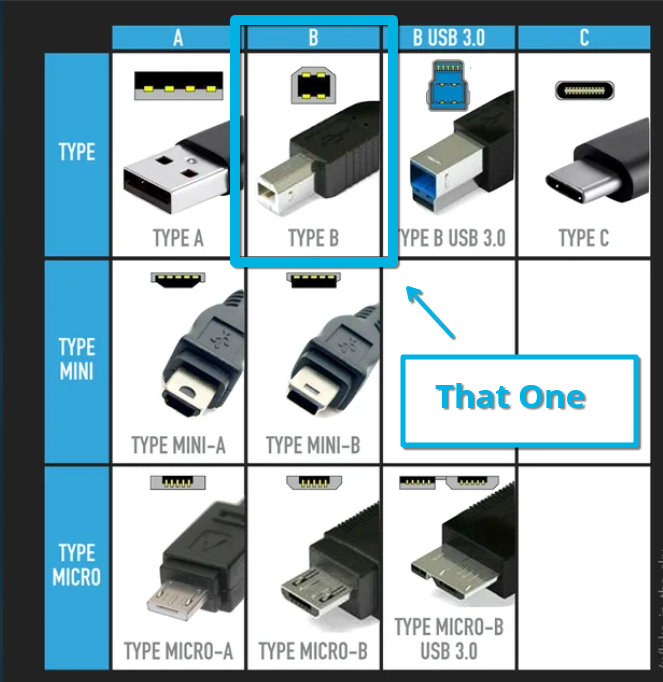
- Open the software:
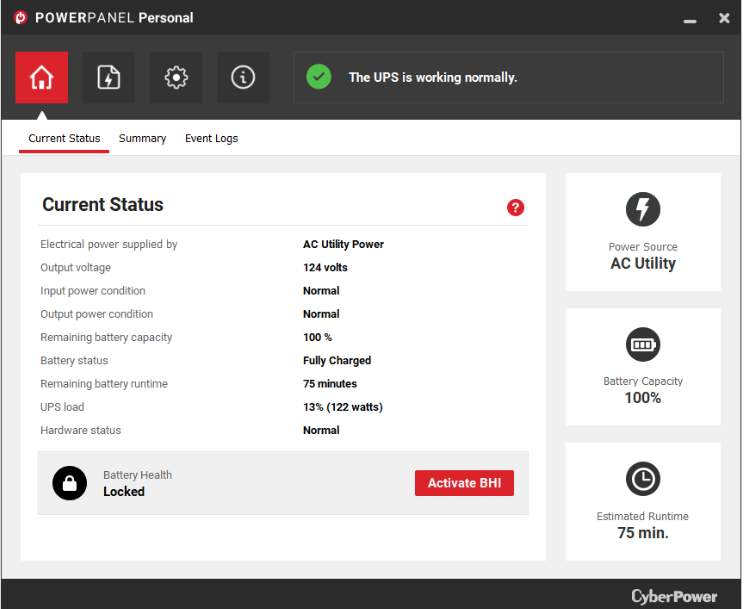
- Click on
Settings thenRuntime: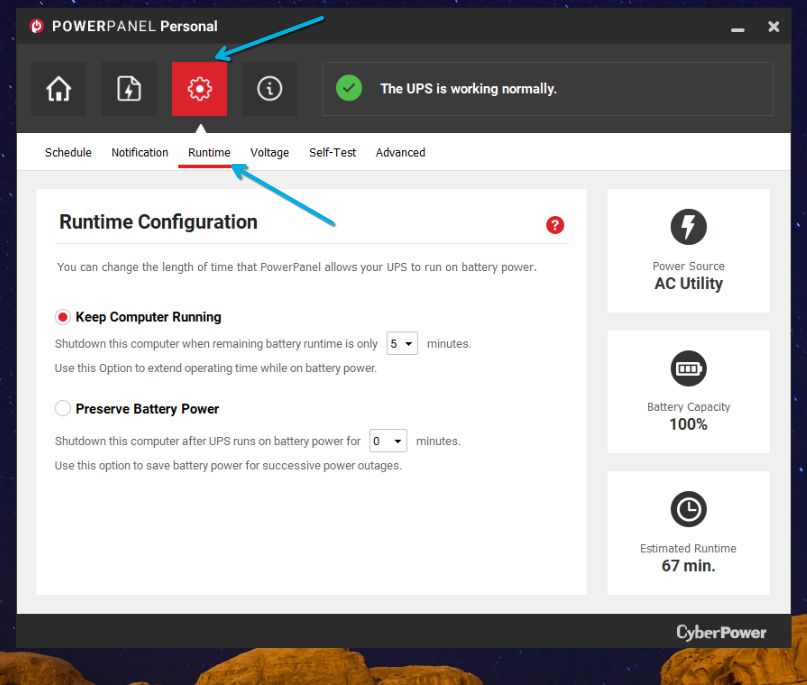
- [OPTIONAL] Connect your device to PowerPanel Cloud:
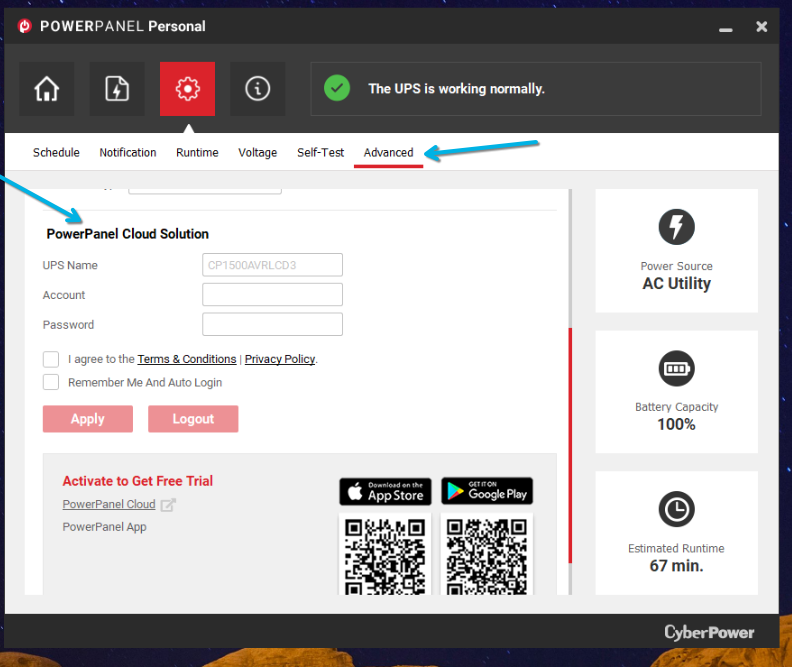
- [OPTIONAL] Setup email notifications:
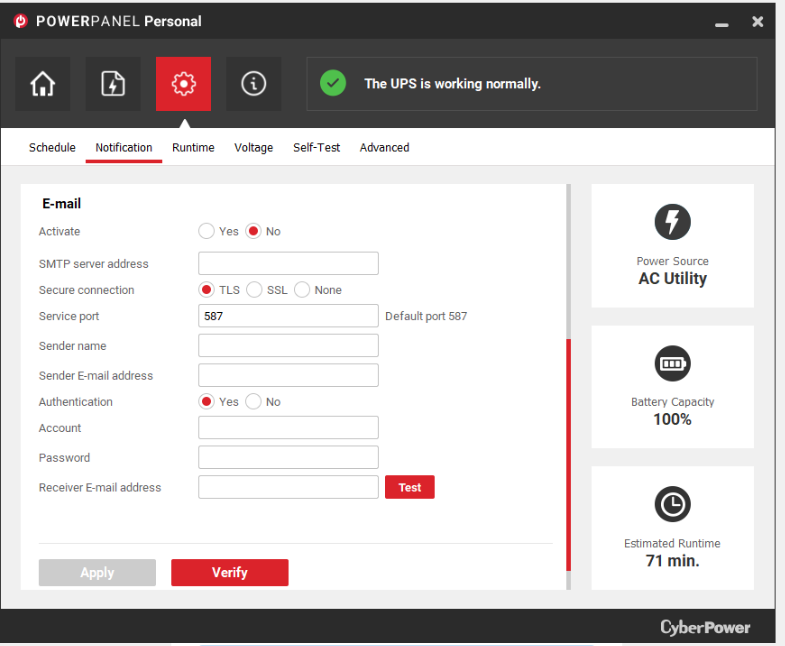





Picking a Battery Backup - aka - UPS (Uninterruptible Power Supply)