KDE Plasma: The Ultimate Configurable Linux Desktop
Introduction
KDE Plasma is widely regarded as one of the most configurable and feature-rich desktop environments for Linux. Designed for power users who love customization, Plasma offers a unique blend of flexibility, efficiency, and an intuitive user experience. In this post, we’ll explore the key features that make KDE Plasma an excellent choice for anyone looking for a desktop that adapts to their workflow.
1. Virtual Desktops & Activities: Organizing Workflows
KDE Plasma goes beyond traditional virtual desktops with Activities, a feature that allows users to create separate environments for different tasks.
- Virtual Desktops – Easily switch between multiple workspaces.
- Activities – Organize workflows separately (e.g., one for accounting, another for gaming).
- Customization – Assign applications and files specific to each Activity.
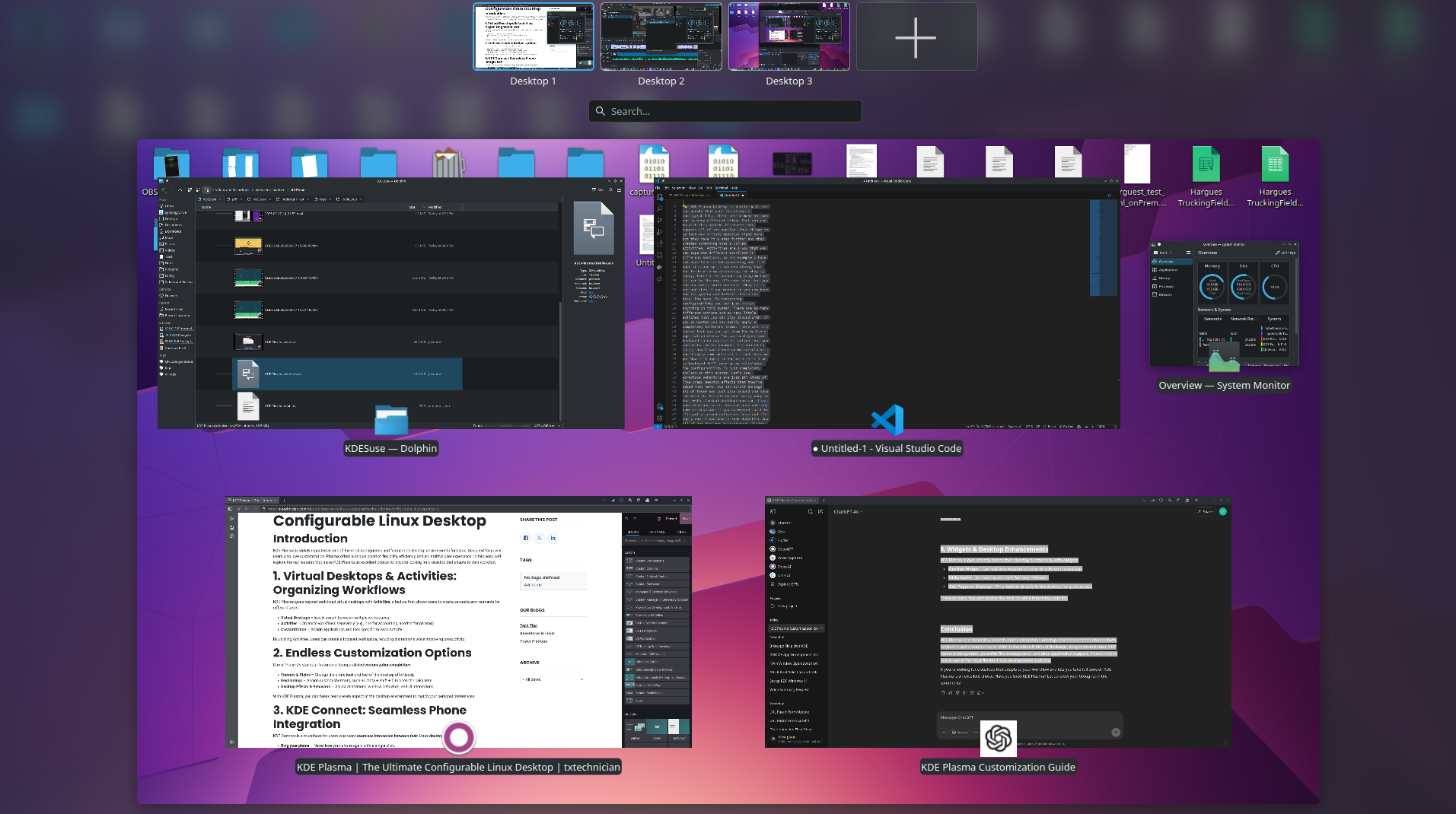
By utilizing Activities, users can create a focused workspace, reducing distractions while improving productivity.
2. Endless Customization Options
One of Plasma’s standout features is its unparalleled customization capabilities.
- Themes & Styles – Change the entire look and feel of the desktop effortlessly.

- Keybindings – Assign custom shortcuts, such as Meta + Shift + T to open the calculator.

- Desktop Effects & Behaviors – Adjust animations, window behaviors, and UI interactions.
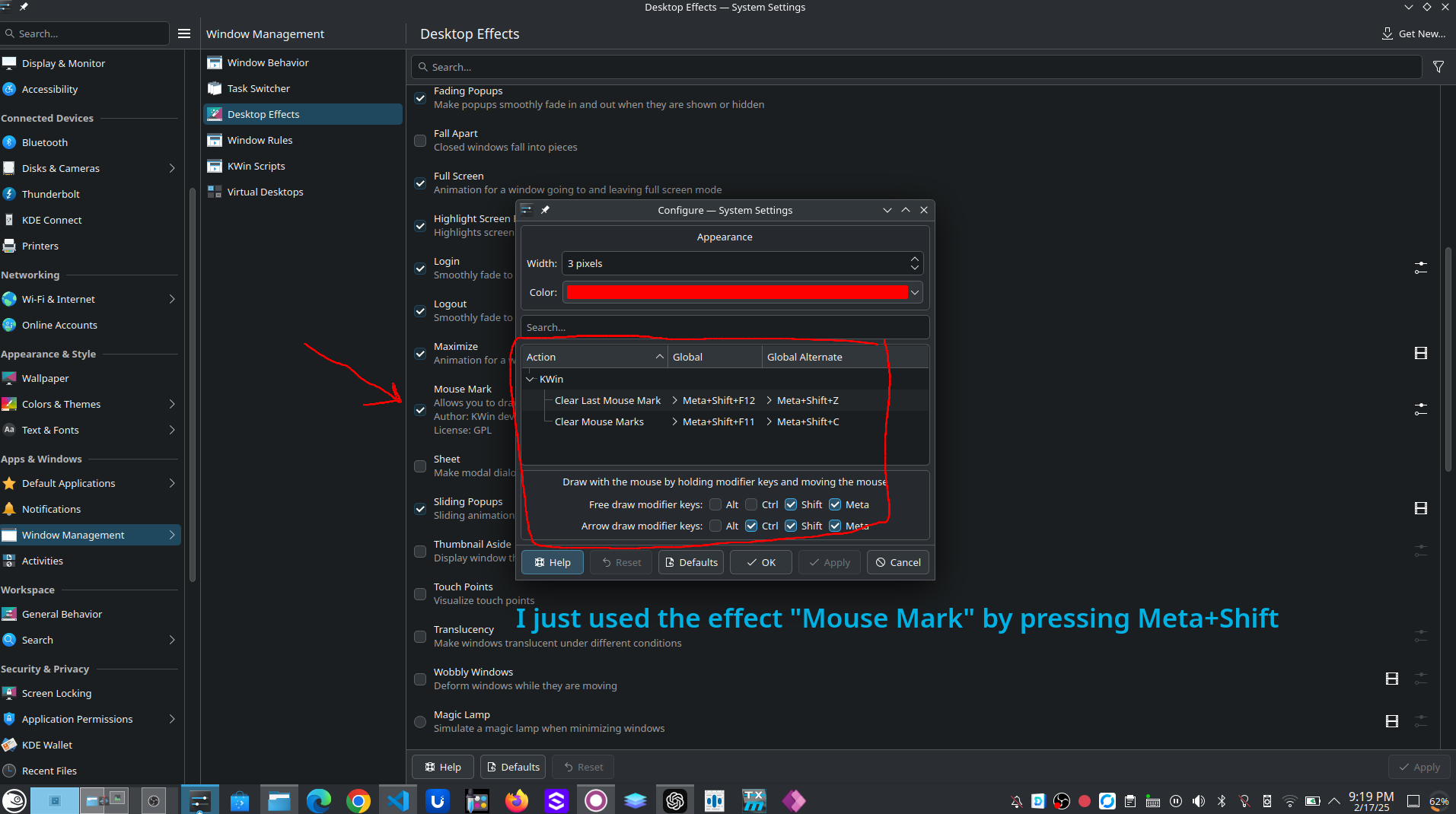
With KDE Plasma, you can tweak nearly every aspect of the desktop environment to match your personal preferences.
3. KDE Connect: Seamless Phone Integration
KDE Connect is a must-have for users who want seamless interaction between their Linux desktop and smartphone.
- Ring your phone – Never lose your phone again with a single click.
- Clipboard Sync – Copy text on your phone and paste it on your desktop (and vice versa).
- File Sharing – Easily transfer files between devices.
- Notifications – Receive mobile notifications on your computer.
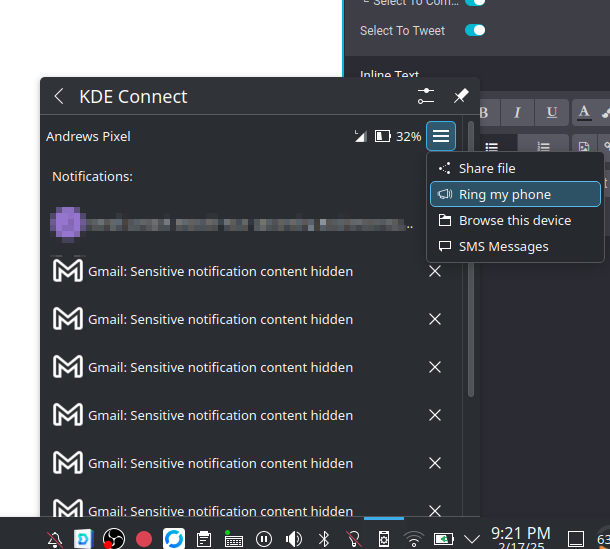
This integration makes KDE Plasma a powerhouse for users who rely on both their desktop and mobile devices throughout the day.
4. Taskbar & System Navigation
KDE Plasma provides highly configurable taskbar settings, allowing users to adjust their workflow effortlessly.
- Activity Switchers & Virtual Desktop Pager – Easily navigate between different workspaces.
- Application Launcher – Customizable menu for quick access to apps.
- Peek at Desktop – Instantly clear the screen to view widgets or files.
Whether you're a minimalist or a power user, the KDE taskbar can be adjusted to match your preferences.
5. Powerful File Management with Dolphin
Dolphin, KDE’s default file manager, is packed with powerful features that enhance file organization and accessibility.
- Advanced Search – Use Alt + Space to quickly locate files.
- Tagging System – Assign tags to files and filter them by category.
- Built-in Terminal – Open a terminal inside the file manager for quick command-line access.
With Dolphin, managing files becomes more intuitive and efficient.
6. Clipboard Manager: Never Lose Important Text
KDE Plasma includes a built-in clipboard manager that retains a history of copied text.
- Access Clipboard History – Press Meta + V to view past clipboard entries.
- Edit Clipboard Entries – Modify copied text before pasting.
- QR Code Sharing – Generate a QR code to easily transfer clipboard content to your phone.
This feature ensures that important text is never lost and can be easily retrieved when needed.
7. Software Availability: Endless Choices
KDE Plasma supports a wide range of applications, including:
- LibreOffice – Open-source alternative to Microsoft Office.
- GIMP & Inkscape – Image editing and vector graphic design.
- Flatpak & Traditional Packages – Supports a variety of package formats for software installation.
With access to thousands of Linux applications, KDE Plasma provides an extensive software ecosystem.
8. Widgets & Desktop Enhancements
KDE Plasma allows users to extend their desktop functionality with widgets.
- Weather Widget – Get real-time weather updates directly on the desktop.
- Sticky Notes – Jot down quick notes for easy reference.
- Web Pages on Desktop – Pin a website directly to the desktop for quick access.
These widgets help personalize the desktop while improving usability.
Conclusion
KDE Plasma is an incredibly powerful and customizable desktop environment that caters to both beginners and advanced users. With its Activities & Virtual Desktops, deep customization, KDE Connect integration, powerful file management, and wide application support, Plasma stands out as one of the most flexible Linux environments available.
KDE Plasma | The Ultimate Configurable Linux Desktop